External Examination:
Removing the Raidmax X1 from its packaging, you get a first look at this new case. The first thing that caught my eye on the front panel is that half of it is brushed aluminum and the other half plastic. In the middle of the aluminum part is a little LCD display. This is where you will see the temperature from the internal temperature probe, and the visual cues for fan rotation, and hard drive access. Below the LCD display is an oversized power button, but there is no reset button. The front has a very sleek and clean look to it.

Behind the door, you can see the five (5) 5.25 drive bays, and two (2) 3.5 drive bays. At the bottom is the headphone/mic, and USB ports. There is also a louvered area for the fan vents, for the 120mm fan (not included). The entire panel has a high gloss shine to it, which will show any fingerprints, but does give it a beautiful finish. The front door does not have a lock on it, which I would like to have if I was taking this to lan parties. Finally, the door is a little difficult to open. At first, I thought I would snap it or bend the aluminum portion, but have no fear. Raidmax has made this sturdy enough to ensure that does not happen.

Turning the case, I can see the side window panel. Instead of the usual rivet heads, the rivets are hidden by triangle pieces. This is a nice change from the usual appearance. If you look closely at the little triangle pieces, you'll notice some of them are blue, while others are silver. The blue ones still have an additional layer of plastic film on them. This shows you how much Raidmax cares about making sure you get a quality product. In the top left corner is a blue 80mm LED fan. This has a nice honeycomb speaker grill feel to it. The side panel is covered for shipping by a heavy plastic film that will certainly keep it from being scratched.
 
Removing the plastic I realized that not only is the outside of the panel covered in the film, but Raidmax has gone the extra step and covered the inside portion of the panel with the same heavy duty film. Great job! Not only will the outside of the panel look great, but it will also keep the inside of it in pristine shape!
 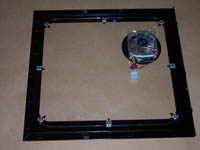
On the back of the case you find the usual culprits. Expansion bay slots, motherboard port, power supply, and one (1) 120mm exhaust fan vents. The exhaust vents are cut into the case, which helps with airflow, but also restricts it some as there is a good amount of metal in the way of the exhaust.

Turning the case to the final side, there is not much to notice. This side panel is solid, with a few vents at the bottom. The vents are directly behind the hard drive mounts, so some heat from your hard drives can escape. I would have really liked to put a fan there, but there is not enough room on the inside of the case between the hard drives and the side panel. This is also the first issue I have with the case. The initial case I received was slightly damaged (it's very hard to see in these pictures). It looks like the case panel was pushed in at the point of the vents. The packaging was more than sufficient to avoid any damage, so I'm unsure how this was damaged. Once I contacted Raidmax, they immediately got a new panel out to me, which arrived in 3 days. This was very good customer service on their end.

Please read on to the next page for more... Next
Page 1 | Page 2 | Page 3 | Page 4 | Page 5 | Page 6 | Home | Forum | Content Index
|
|