| Enermax Maxflow CS-718B ATX Case - Page 5 of 5 |
Cooling:
When you get past all the bells and whistle of fancy windows and case lighting, what really counts when it comes to making a great case is how well it cools the high performance parts we stuff into them. I have to admit that when I first laid eyes on the “wind tunnel” concept I was somewhat skeptical and was leaning toward the belief that it would end up being a cute gimmick or conversation piece that really did not improve performance all that much. Now after seeing first hand how well the “wind tunnel” design works I can with out hesitation say that it is NOT a gimmick and it does improve the cooling of both the overall case and CPU far better than I could have possibly imagined at the out set of this review.
I feel a little background information is needed for you to appreciate the comparison to follow. Before this system was moved into the CS-718B it was residing in a Raidmax Samurai case with a Thermaltake Big Water cooling kit installed on it. Now knowing a water cooled CPU would not be a fair test of how well the wind tunnel design really worked, I somewhat reluctantly boxed up the Big Water Cooling kit and dusted off my old Alpha 8045/Delta fan combo. Remembering the howl of the big Delta fan was not making me happy as I installed it and I was fully planning on putting the Big Water kit back in action when the review and testing were done. Boy was I in for a big surprise.
When the system first came to life in the CS-718B, the fan controller was turned up to full speed and that dreaded howl from the big Delta fan was there. I immediately grabbed the fan control knob and turned all four of the fans (three case fans one CPU fan) down to a noise level that I perceived to be about the same as produced by this system when it was in the Samurai case with the water cooling. I then set the over heating alarm, which is a feature of the temperature monitor on the CS-718B, to 40c wanting to hear how loud it was and then went about putting a load on the system thinking it would hit the 40c temperature in noo time with Folding@Home going and me doing some PhotoShop work. After running for some time and not hearing any alarm, I took a peek at the LCD Temperature display and almost could not believe what I was seeing. You know the saying “a picture is worth a thousand words”? Well take a look…

Now to keep things in perspective, this was a very cold rainy morning and ambient room temperature at the time was only 69F. However, even with the cold room temperature this is still very impressive for the same CPU at the same setting to run cooler on air cooling than it ever did on water cooling. As impressive as the wind tunnel effects are on the CPU cooling the overall case cooling is equally as impressive. Since the CS-718B comes with only one temperature probe (my only significant complaint), I used the Asus Probe to monitor system temperature along with a separate stand alone temperature probe placed at different spots in the case. I was extremely happy to find that with the addition of the 80mm intake fan and the fans in the power supply running at full speed, the temperature in the CS-718B remained equal with that of ambient room temperature even with the system running under 100% load 24/7. I attribute a good portion of the overall case cooling to the wind tunnel design, because it keeps a majority of the heat producing components on the motherboard and the CPU isolated in the wind tunnel, and it efficiently blows all that hot air out the back without letting it spread through the entire case.
Now to check this theory I decided to run the system without the benefit of the wind tunnel. So out came the blue tube for some more testing. All fans remained at the same speed but the CPU temperature almost immediately went up by 2C and stabilized there. The case temperature was slow to rise but given enough time it did rise and by more than the CPU did. After about 4 hours of the system running under a full load with Folding@Home and gaming the case temperature was now running 4C over ambient room temperature. So even without the wind tunnel installed the case cools rather well, but the wind tunnel has definitely proved its usefulness, and both the CPU and case temperatures are lower with the wind tunnel in place.
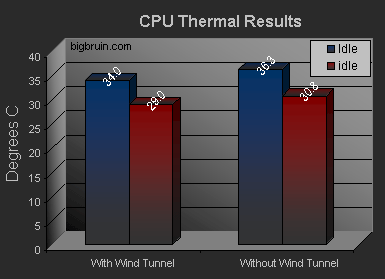
This picture is taken from the Enermax website and shows the air flow pattern of the CS-718B…
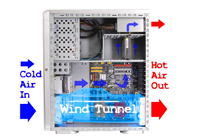
Conclusion:
Obviously I am very impressed with the Enermax CS-718B. The case has a very classic look yet has a distinctive look that stands out. The case modder in me sees lots of possibilities with the addition of a window to show off the blue glow the LED fans give off and I can see a couple great spots to add fans to although I see no need for them as the CS-718B cools better than any other case I have ever seen just the way it is. Everything in this case works exactly as it is supposed to and does so with great ease.
Using PriceGrabber, the only place I could locate the CS-718B was at Newegg for $199. Now to me that is a pretty penny to lay down for a computer case. However in this case I feel it is very reasonable considering the high quality and excellent performance of the CS-718B. When you factor in a solid power supply and the fact that I got better cooling performance with an outdated heatsink fan combo than I did with a water cooling set up that $199 price tag seems much more reasonable.
Given the excellent cooling, distinctive and attractive looks, innovative design, and excellent construction I without hesitation give the Enermax CS-718B a rating of five out of five stars… “Highly Recommended”.
Final Rating (5 out of 5 stars):     

Pros:
• Distinctive and good looks
• Superb cooling
• Innovative design features
• Ready for many future upgrades
• Tool-less
• High quality materials and construction
Cons:
• Serious price tag
• Hard drive ribbons mount away from the opening of the case
• Only one temperature probe, two would have been nice
Special thanks to Maxpoint for providing the Enermax Maxflow CS-718B Case to BigBruin.com for review!
Please drop by the BigBruin.Com Forum and feel free to discuss this review.
Page 1 | Page 2 | Page 3 | Page 4 | Page 5 | Home | Forum | Review Index
|
|
|
|