| Enermax Maxflow CS-718B ATX Case - Page 2 of 5 |
First Impressions (Exterior):
As you can see by the images below, the CS-718B is not overly ornate like many of today’s cases, but it does have very classic and distinctive good looks.
 
The huge fan control knob, the mesh front bezel/door, the cluster of buttons, USB and Firewire ports, audio ports, and the blue back lit LCD at the top of the case all make for a very nice first impression.
 
Opening the front bezel reveals another unique feature. Both the mesh drive covers and the EMI (Electrical Magnetic Interference) shields for the drive bays have threaded screw holes so if your drive configuration changes you can easily replace both the mesh front cover along and the EMI shields. You can also see the fan grills for the included 120mm Blue LED intake fan, and one for an additional 80mm intake fan which is not included with the case. The front door is very easy to open and uses a magnetic catch coupled with a very solid key lock to keep unwanted hands out, if so needed.
 
Both of the side panels are as “Plain Jane” as you can get and as such are screaming at the modder in me to cut them up and put a window in the right side panel. The back of the case has the power supply in the normal spot at the top of the case but the exhaust fan, PCI expansion slots, and I/O interface panel all reveal the upside down and backward orientation of the motherboard.

Fit and finish on this case are top notch. Obviously Enermax has paid some attention to quality control and used quality materials in the construction of this case. It is solid as a rock. There is no flexing of the case when handling it, and all the seams fit tight and flush just like they should.
First Impressions (Interior):
As nice as the exterior of this case is, the interior is what really sets this case apart from the rest. The “wind tunnel” design is without a doubt the most innovative, and eye catching, feature of this case. Coupled with the inverted motherboard design, a decent boost to the system's cooling performance should be expected while using the Enermax Maxflow. The wind tunnel is a simple concept for keeping the CPU and key motherboard components cool. What Enermax has done is to put a removable, plastic tube that stretches from the front to the back of the case covering the components that create most of the heat. They then put a 120mm intake fan at the front of the tube and another 120mm fan at the back as an exhaust, thus creating the “wind tunnel” effect.
 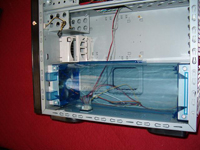
Sitting on the floor of the case is the fan control module where you can connect up to four case fans. The two 120mm fans the case comes with are already connected to it and I plan to add an 80mm Blue LED fan and the CPU heat sink fan to the controller as well.

Please read on to the next page for more... Next
Page 1 | Page 2 | Page 3 | Page 4 | Page 5 | Home | Forum | Review Index
|
|
|
|