| Seagate Barracuda 7200.8 200GB Hard Disk Drive - Page 5 of 6 |
Testing Results (continued):
Real World Testing:
The real world testing can be broken down into four sub-sections. The various drive configurations will be tested for small file write, small file read, large file write, and large file read performance. Each phase in this set of tests involves transferring files to or from the subject drive and recording the time it takes to complete the transfer.
For most of these tests, the files are transferred to/from the system drives (2x 80GB drives in RAID 1), and this factor will obviously have some impact on the overall performance. The system drives do not support NCQ, and the intention is to show how these results will then compare to transfers from one NCQ enabled drive to another (labeled in the results as "Drive to Drive"). The hope being that this benchmark will show the true value of NCQ.
The methodology for this set of tests involves having one folder on the system drive for sending the files and a separate folder on the system drive for receiving the files. And as mentioned previously, each drive was formatted with one NTFS partition, defragmented before testing, and the system was rebooted after the execution of each benchmark.
The small file portion consisted of reading and writing a folder of 21,361 random files (HTML, PDF, JPG, GIF, PHP) that took up a total of 1.69GB of disk space. The large file portion consisted of reading and writing a folder of 2 movie files (AVI) that took up a total of 1.42GB of disk space.
The chart below details all of the results from the tests described above.
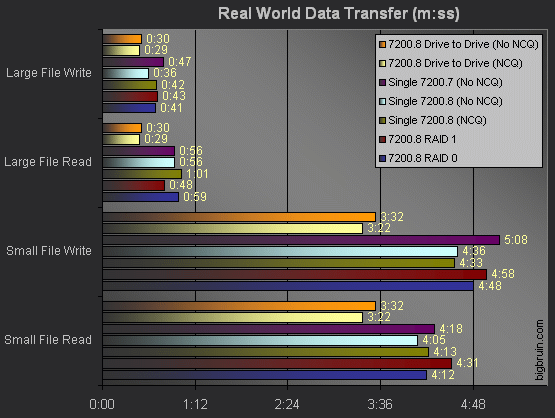
Lower values are better in all cases, and this test reveals the true performance boost NCQ can provide. Reading and writing between the two NCQ capable drives is much faster than when the non-NCQ system drive is involved in the process. In addition, it can once again be seen that the 7200.8 drive results are better than the 7200.7 drive results, confirming that Seagate continues to raise the bar with this generation of drives.
Thermal Testing:
Thermal testing was carried out over the course of all the other benchmarks covered so far. An external thermal probe with LCD display was used to monitor the skin temperature of each drive. The probe was placed on the side of the drive, roughly at the center of the surface. The chart below details the maximum sustained temperatures achieved while the drives were powered on but inactive (Idle), and while the drives were under stress due to the testing (Active). Ambient conditions were maintained at 22C throughout the testing, and no cooling fans were directed onto the drives.
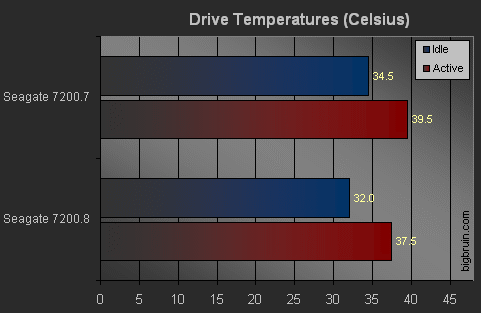
From the data above you can see that the newer generation Seagate Barracuda also operates a bit cooler. Cooler components generally last longer and function more reliable, so I'll take a few degree drop any time. The specifications listed at the beginning of the review detailed that less power was required by the 7200.8 while in every mode of operation, and this no doubt contributes to the lower temperatures.
Please read on to the next page for more... Next
Page 1 | Page 2 | Page 3 | Page 4 | Page 5 | Page 6 | Home | Forum | Review Index
|
|
|
|