Advanced Configuration:
Now lets look at some of the more advanced features provided by the Snap Server 1100...
Server Settings:
Allows the administrator to change server name, date and time, configure error notification, restart or power off, reset to factory defaults, save or restore configurations, or update the SnapOS.
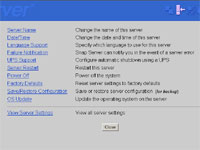
Server Settings in Detail:
Date/Time: Change time zone, make adjustments for daylight savings time automatically, and choice of 12/24 hour clock.

Language: Options include Nordic, US English, and Western Europe.

Failure Notification: Configure the device to send emails in the event of a failure.

UPS Support: Supports APC network UPS to automatically shutdown the Snap Server in the event of power loss.

Factory Defaults: Multiple system reset modes (ranging from IP address resets to complete system reset).

Operating System Update: A very nice feature to remain updated, connect to www.snapappliance.com to access the latest version of the Snap Server operating system.

Please read on to the next page for more... Next
Page 1 | Page 2 | Page 3 | Page 4 | Page 5 | Page 6 | Page 7
Home | Forum | Review Index
|
|