| 256MB XGI Volari V8 AGP Card - Page 3 of 8 |
Specifications - Powered by XGI Volari V8 Graphics Processor:
• Extreme performance 256 Bit 3D graphics engine
• TruShader 2.1 Engine brings 3D environments to life with cinematic realism and movie-studio caliber graphics
• 4 sets of high performance pixel rendering pipelines
• 128/256MB DRAM support
• Hardware DirectX9; Shader Model 2.0
• OpenGL 1.5 hardware support
• Display up to 2048x1536 resolution
• Dual display: DVI/CRT/TV/S-Video/HDTV(Optional)
• Supports AGP 2.0-2x/4x; AGP 3.0-4X/8X
Features:
• TruShader 2.1 Engine: Volari V8 processors employ XGI's next generation TruShader 2.1 Engine, taking vertex and pixel shading to a new level of realism. Combine this with built-in DirectX® 9 programmability and 3D environments now come alive with cinematic realism and movie-studio quality effects.
• BroadBahn Memory Architecture: Volari V8 processors take advantage of XGI's proprietary BroadBahn Memory Architecture, moving a staggering amount of data between the processor and graphics board memory.
• Cipher Video Processor: Volari V8 supplies the advanced de-interlacing technology. Video files play with a smooth, flicker-free and fluid motion that amazes even industry professionals.
• ControlDeck: ControlDeck Software of Volari V8 supplies a single interface. Users can manage powerful software programs including DesktopPlus, Rotech, Navigator and so on.
System Requirements:
• One available AGP compliant slot.
• VGA or DVI-I compatible monitor.
• Microsoft® windows XP/2000/Me/98SE.
• CD-ROM and DVD- ROM for CD driver installation.
Software:
The V8 uses the same drivers as the V3XT, and XGI refers to their unified drivers as Reactor Drivers. The card was tested with the 1.08.01 version released on January 07, 2005, which are available for download from the XGI website.
The below left screen shot shows the tab added to the Display Properties section of Windows, and provides a simple, uncluttered interface to the Reactor Driver controls. In addition to the main screen, a few of the lower level screens will be shown to detail that the uncluttered look and feel are found for every aspect of control.
 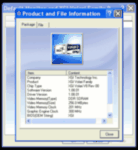
The above right screen shot is of the "Product and File Information" tab and gives the basics of the hardware and software. Of interest is confirmation that the default speed of the memory is 201 MHz, whereas the V3XT was running at 207 MHz! Very odd since the memory chips are the same on either card, and if either one is built for speed, it would be the V8. The "Display Mode Settings" tab is shown in the below left screen shot, and allows for basic controls such as resolution, refresh rate, and monitor type selection.
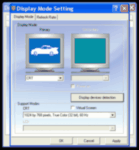 
The above right screen shot shows the "Rotate Screen" tab. This tab has a different layout, as it is actually transparent (if it were to be dragged off of the main menu). It allows the display to be rotated, which is particularly helpful for those with LCD monitors hanging in non-standard orientations. The below left screen shot shows the "Desktop Gamma Correction" tab, which allows for fine tuning of the colors shown on the display.
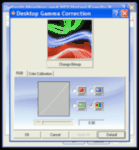 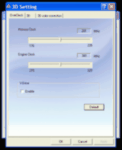
The above right screen shot is the only tab not available while testing the V3XT. Referred to as the "3D Setting" tab it provides overclocking functionality with simple slider bars. Maximum memory speed is 226 MHz, and maximum core clock speed is 325 MHz, meaning that there is not much room allowed for serious overclocking. Other than the low ceiling, the settings are only good for that Windows session, and reset to default speeds at reboot. Installing a separate application, such as Power Strip, may be the solution for those intent on cranking as much speed out of this card as possible.
Please read on to the next page for more... Next
Page 1 | Page 2 | Page 3 | Page 4 | Page 5 | Page 6 | Page 7 | Page 8
Home | Forum | Review Index
|
|
|
|