| SMC EZ-Stream Media Receiver - Page 4 of 3 |
Operation (continued):
Hitting pictures brings two choices up, all pictures and album. After the EZ-Stream was flashed to a new firmware, thumbnail images appeared where none previously were.
 
Video only brings up a list of all the videos you have set to share. After you choose which video to view, you can hit play or forward, the EZ-Stream will buffer for just a few seconds and the video will begin. In this case a high quality smoky burnout!
 
The Settings menu gives you access to network settings, Server Connection Management and finally Device Management. Device Management allows you to change things like language and whether you want the device to check for upgrades each time it is started.
 
Audio Quality:
This is where the EZ-Stream really surprised me. The sound quality was much better than I had expected. Normally I run a fiber optic connection from my PC to my Technics Receiver that runs a set of Klipsch Heresey 2’s, and a full complement of Klipsch surround speakers. The EZ-Stream sounded better with the same MP3 file than my PC. Clean highs and excellent low bass. I never once experienced any cutout of the sound even while transferring a large amount of data wirelessly to my laptop or viewing pictures with the EZ-Stream while listening to audio.
Video Quality:
The video section also looked real good, I played a ton of car race clips, and other matters of video from many sources and was always pleasantly surprised. The output of course can never be better than the input as some of the clips were trash in the first place. Once again I never experienced any cutout during playback. Pictures also looked very nice. Viewing my stash of screensavers in Album mode was enjoyable. Choose the Album you want to view and the EZ-Stream runs through them like a slide show changing pictures every 3 or so seconds. You can tweak the scan time for slide shows in the settings menu. Although all the screenshots in this review are digital pictures of a TV, and everyone knows you can’t get a quality shot of a TV, the pictures below were very clear and vivid.
 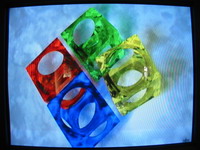
Conclusion:
The SMC EZ-Stream is a capable multimedia player that surprised me with its ease of setup and excellent sound and video playback. Its wireless abilities were also very good; it maintained a strong connection all the time. The software included is basic but gets the job done. This is what I had written before I flashed to the new firmware.
“Where the EZ-Stream fall short is in the controls; this thing needs a variable output with volume controls on the remote. The long pauses between button presses could have been made less annoying by having some sort of feedback by way of a light on the device that would blink when a command is received or maybe by updating the display first, then processing the command. The EZ-Stream could be made into a flawless device with just a few minor changes.”
SMC has fixed exactly what needed fixing. The screens tend to change first and then take care of the background work after. I still think the device needs a variable audio output with volume controls, but now that is the only minor complaint I have. As shipped the EZ-Stream is frustrating at best. After a push of the upgrade button it changes its entire nature, the new menus and background look much more professional.
The Geeks.com sells the EZ-Stream for just a touch over $150, but occasionally it becomes one of their 'Geek Specials' and the price drops! In addition, a refurbished version is available for $134.50. Presently (through April 06, 2005), the refurbished unit is available for $72.50 when using coupn code EZSTREAM at checkout! Now that is a pretty good deal!
I give the flashed version of the SMC EZ-Stream a solid 4.5 out of 5 stars... "Readily Recommended".
Final Rating (4.5 out of 5 stars):     

Pros:
• Sound and video quality
• Wireless strength
• Menu functions are easy to navigate
Cons:
• Lack of volume controls
Special thanks to Geeks.com for providing the SMC EZ-Stream Media Receiver to BigBruin.Com for review!
Please drop by the BigBruin.Com Forum and feel free to discuss this review.
Page 1 | Page 2 | Page 3 | Page 4 | Home | Forum | Review Index
|
|
|
|