| Serener GS-L01 Fanless Mini-ITX Case - Page 5 of 6 |
Testing:
The following components were used in the test system:
• VIA EPIA Nehemiah M10000 Mini-ITX motherboard
• 512MB Crucial PC2100 DDR memory
• 10GB Fujitsu 2.5" hard drive
• 24x Panasonic slim CDROM
• Windows XP Professional (SP2)
• Sisoft Sandra 2005 (for stress testing)
• Spire DigiPanel (for temperature monitoring)
• Speed Fan (for temperature confirmation)
Testing of the Serener GS-L01 case came down to thermal performance alone. With the system booted up, noise testing was immediately ruled out as it was completely unnecessary! The only noise ever heard in this system is when the optical drive is active or when the hard drive spins up. The silence truly was surprising... I am not sure what I was expecting, but it definitely wasn't this good. Consider a system without an optical drive and perhaps with a higher quality hard drive, and there would be absolutely zero noise ever! Very impressive!
As a point of reference, the Spire DigiPanel was used to take thermal readings from the hard drive, northbridge, and CPU while the system was installed in the Serener GS-L01 case, while not installed in any case, and while installed in a Morex Cubid 3688 case. Ambient temperature for the test area was 22C for the duration of the testing. A size comparison between the Serener and Morex cases is provided in the image below.

In the installation portion of the review, I mentioned that the contact made between the chips and the cooler was not as good as I would like. This was in part due to a mismatch in heights, but also in part due to the spring-loaded pins not holding things together very tightly. The thermal performance in the configuration intended by the manufacturer seemed a bit poor, so I used some more robust hardware to really get things clamped down tight. As pictured below, the plastic pins were replaced with steel bolts installed with paper washers on the bottom side to insulate against electric shorts. This step provided far greater contact between the cooler and chips, and improved the thermal performance by several degrees.

The idle temperature readings were all recorded with the system sitting at the Windows desktop with no other applications running. Load readings were recorded for the CPU and northbridge with SiSoft Sandra's CPU Multimedia benchmark set to loop indefinitely using the Burn-In Wizard. Load readings for the hard drive were recorded while running SiSoft Sandra's File System benchmark set to loop indefinitely using the Burn-In wizard.
The chart below shows a comparison between the idle and load results from the Serener GS-L01 case only. The hard drive and northbridge both rise a bit, but stay well below any limits that I would be concerned about. The CPU temperature may seem high to those familiar with the thermal performance of modern AMD and Intel processors, but it really isn't alarming for a VIA processor. This chip can operate safely up to 85C, and I have seen many actively cooled systems that have chips running into the 60s and 70s while under full load.
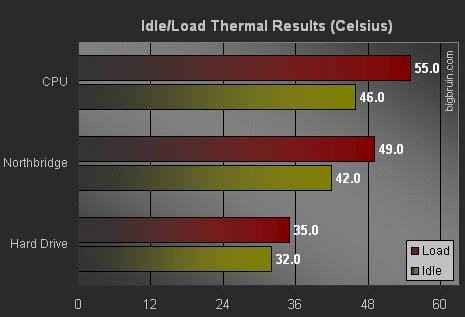
As a confirmation of the external temperature readings, the Speed Fan software was run and the results were all within 2-3 degrees of my measurements. These results were taken with the steel bolts used to attach the heatpipe cooler, and the results with the plastic pins were right around 60C on the CPU. The improvement is worth the extra effort!
The next chart compares the load results from the Serener GS-L01 to the Morex Cubid 3688, as well as no case at all. The Serener is by far the warmest system, but that is to be expected. Considering that there were no fans pushing air over these components (or making any noise), the results are quite impressive.
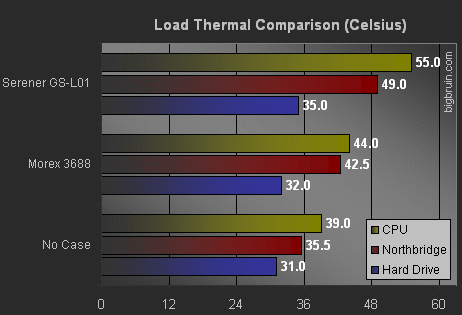
Touching the outside surface of the case where the heatpipe connects reveals that the system is working, as it is much warmer than any other surface of the case. The case never got too warm to handle, and the heat was a nice indicator that all was in proper working order.
Please read on to the next page for more... Next
Page 1 | Page 2 | Page 3 | Page 4 | Page 5 | Page 6 | Home | Forum | Review Index
|
|
|
|