With everything in place internally and the 'MCS' sitting atop my case, I started the system up. I ran for a few seconds, and as I saw the temperature rise I also saw two more air locks indicating that the water was obviously not flowing. I turned off my system, and reconnected the power to the pump to my external test PSU once again, and let it run for about an hour before powering up the system with it.
The strength of the pump really has me concerned at this point. Sure, it flows well once stabilized, but the obvious trouble it has displacing the air in the system doesn't instill much confidence in me. It has been my experience with other water cooling kits that the pump can generally get the water and air moving upon startup, and although small bubbles may exist initially, they don't pose a major concern.
I mentioned previously that the display on the Main Cooling System glowed blue. The images below detail the appearance of the display in both regular and low light situations...
 
The display indicates temperature, pump status, secondary radiator fan status (user configurable), and temperature reference indicators. The buttons on the bottom allow the user to configure the temperature at which the secondary radiator fan increases speed, and the knob on the left controls blower speed.
With all the components installed, and all the troubleshooting out of the way, it was time for testing. The test setup for this review consists of the following components:
• AMD Athlon XP2800+ CPU
• Gigabyte Triton nForce2 Ultra 400 motherboard
• (2x256MB) GeiL PC3200 DDR Memory
• (4x40GB) Maxtor Diamondmax Plus 8 hard drives (RAID 0+1)
• Sapphire Atlantis Radeon 9600 AGP card
• Enlight 420W power supply
• Windows XP Professional SP1 operating system
The first thing I decided to test was the noise production. Using the dial on the face of the Main Cooling System, I adjusted the fan speed from low to high to observe the noise produced by the MCS's blower. At low speed, the whole system is extremely quiet. The blower, fan, and pump are nearly invisible acoustically. When the dial is cranked up, the blower makes its presence known! The pump and secondary radiator fan remain quiet, but the blower becomes much louder, and not just like your typical fan getting louder, either. The noise is more robust than a typical fan, and sounds a bit like something about to take off. In addition, there is an aspect to the noise that sounds like something is vibrating, but it is inside the housing somewhere, and isn't remedied by the rubber feet or pressing on the housing walls.
The next phase of testing is on the thermal results of both the CPU and GPU. The thermal results of the CPU were monitored in two manners, with the included thermal probe and with Motherboard Monitor 5. Motherboard Monitor is a software based utility that relies on the motherboard's data, and the motherboard being tested has proven to report unusually high numbers. The GPU thermal results were monitored by a Senfu digital thermometer provided by HighSpeedPC. All phases of the testing were conducted while maintaining a rather warm ambient (room) temperature between 26-28 degrees Celsius.
Taking a look at the CPU thermal results first, I put the Titan TWC-A04 head-to-head with a powerful air cooler, the Thermaltake Extreme Volcano 12, and the recently reviewed 3RSystem Poseidon water cooling system. With only Motherboard Monitor 5 running, the system was first allowed to idle for 3 days after installation, so that everything could stabilize and a good baseline of temperatures could be recorded. Then Folding@Home 4 was launched in order to stress the CPU and to generate additional heat to be dissipated.
The graph below summarizes the idle and load temperatures of the CPU with the three coolers installed, as reported by Motherboard Monitor 5...
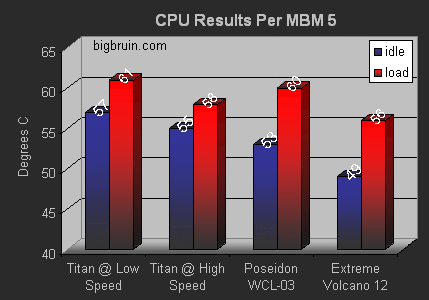
The temperatures are all very high, but so is that of the room this is installed in. In addition, the motherboard tends to report higher temperatures than I know to be accurate, thanks to the other digital thermometer I have on hand. The Extreme Volcano 12 holds its edge thanks to a deafening 80mm fan running at about 5000 RPM. Considering the low noise level of the water cooling systems, the edge is not all that significant.
The graph below summarizes the idle and load temperatures of the Titan TWC-A04 as reported by the included thermal probe...
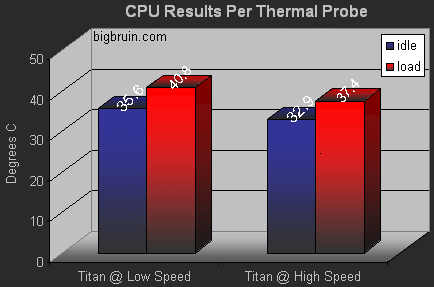
These temperatures are more like it. The Titan thermal probe reports temperatures in line with what my other thermal probe reports, and it shows that the Titan TWC-A04 does well to cool the XP2800+.
Please read on to the next page for more... Next
Page 1 | Page 2 | Page 3 | Page 4 | Page 5 | Home | Forum | Review Index
|
|