| FoxConn 865M01-G-6LS mATX Motherboard - Page 4 of 7 |
Software/Utilities:
The CD provided with the FoxConn 865M01-G-6LS includes drivers and software utilities, and the screen shown below appears when the disc is placed into an optical drive. Clicking "Install Driver" does just that, and takes the user through all of the necessary steps. Clicking "Accessories" leads to the installation of the "Super" utilities developed by FoxConn, and the key features will be detailed below.
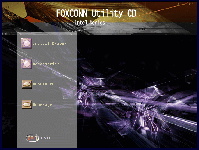
The SuperStep utility is a muti-tab program which provides hardware monitoring/control and overclocking. The below left image shows the "Fan" tab of SuperStep and shows the status of the two fans connected to the board during testing, as well as low-speed alarm settings for these fans. The below right image shows nine voltages monitored on the "Voltage" tab, as well as the manually adjustable high/low limit settings.
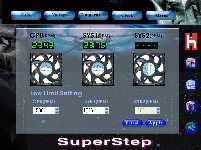 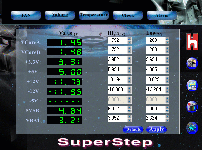
Continuing with the SuperStep utility, the below left image takes a look the "Temperature" tab where the CPU and System temperatures are monitored. High temperature alarm settings can be set on this tab to protect against overheating. The below right image shows the "Clock" tab, which is where one comes for Windows based overclocking. The PCI and AGP clock speeds are locked and don't change regardless of the frontside bus, but the AGP speed may be confusing at is provided at 4x the true speed of 66 MHz. Since I had a 4x AGP card installed during this phase of testing, it makes a little more sense, but I would prefer to see the speed listed at 66 MHz.
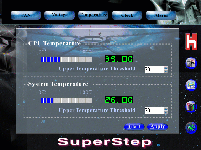 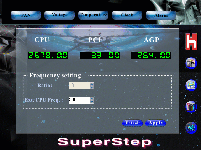
The SuperUpdate utility is intended to allow for Windows based BIOS flashing, and is shown in the screenshot below. Although I could get it to work while using a locally saved file to flash the BIOS, I was not able to get the utility to connect to the web server for a "LiveUpdate". I mentioned my experience with the LiveUpdate to FoxConn and they assured me they are aware of the situation and are in the process of fixing it.
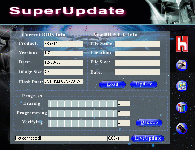
The SuperLogo utility is shown below and allows the owner to customize their boot screen with their own logo. In the BIOS, the standard boot sequence screens can be shown, or a logo of your choice can be shown while the standard steps are being taken in the background. You can always go back into the BIOS to show the boot sequence during boot, but the SuperLogo is pretty cool, easily providing just one more way to personalize your system.
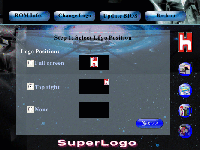
Installation:
The FoxConn 865M01-G-6LS mATX motherboard was installed into the following test system:
Hardware:
• Intel Pentium 4 2.6C processor
• 128MB Gigabyte GV-R96X128D Radeon 9600XT Video Card
• (2) 40 GB Maxtor DiamondMax Plus 8 hard drives in RAID O
• (2) 512 MB sticks of Corsair PC4000 XMS Pro DDR memory
• 500W Allied dual fan power supply
• 24X CDROM
• AMS gTower aluminum case
Software:
• Microsoft Windows XP Professional
• ATI Radeon Catalyst 4.1 Drivers
Installation was uneventful, the hardware was detected in Windows XP Professional, and the drivers on the included CD installed as expected. Two considerations for some installations are documented in the images below... The below left image shows the 865M01-G-6LS mATX motherboard in a Maxtop CSX-001 case, where I was pleased to see that the drive bay would not interfere with the cpu socket and would not require a low profile cooler. The below right image shows just how close a typical VGA card may come to the DDR slots. I may have larger DDR than most with these Corsair XMS Pro sticks, and my video cards ramsinks may be larger than some, but you can still see that there is clearance between the two.
 
Please read on to the next page for more... Next
Page 1 | Page 2 | Page 3 | Page 4 | Page 5 | Page 6 | Page 7
Home | Forum | Review Index
|
|
|
|