| X-Ray Technology X-Ray Pads - Page 2 of 3 |
The Pads (continued):
The next thing I noticed about this pad was its ability to stay in one place. Nothing bothers me more than a mouse pad that moves around on your desk, especially while gaming. With this pad I did not have that problem. This photo shows the silicone rubber feet under the Thunder 8.

This pad also comes with a cord holder. This clip is attached to the mouse pad and is used to hold the mouse cord out of the way and allow for enough slack at all times. Included in this package were two cord clips, a black one and a silver one. First I tried to install the black one as shown in the installation guide. The guide was fairly easy to follow, the problem I had was getting the cord clip to actually fit in the proper place. After I ruined the black one by bending the insert out of shape, I installed the silver one. This one also gave me some problems due to the extremely tight fit.

Now we move on to the Thunder 9 Smooth and the Thunder 9 Rough pads. Lets take a look at the X-ray pad specifications, as taken from the X-Ray Technology website...
Giant surface size guarantees freedom of borderless movement.
Unique award-winning surface of THUNDER 8 is inherited.
Best support for optical mice meets the highest industrial standard.
ABS base is enduring, distortion-free and anti-erosion.
Silicon rubber feet enable firm grasp to your desk
Back surface in beehive shape ensures best flatness and firmness.
Dimension: 13.8 x 11 x 0.16 (350mmΧ280mmΧ4mm)
The difference between the smooth and rough pads is merely the texture of the mouse surface. Again this is just a personal preference choice, the smooth surface allows for faster mouse movement and the rough surface for slower more accurate strokes. The texture is hard to see in the photos, the top one is the rough pad.

The Thunder 9 pads are very large mouse pads. The larger size is great for gaming, never having to pick up the mouse and move it across the pad or running out of space at a critical moment. The size is a problem on my desk, while using this pad I either have to move the keyboard over 3 or 4 inches or turn the pad sideways.
Last but not least we have the Aqua 3 model 330L mouse pad. The specifications from the X-Ray Technology website are as follows...
Unique fabric surface improves mouse control.
Fine-woven fabric surface enhances optical mouse accuracy
Messaline with suitable thickness protects your wrist
Slip-free rubber base grips your table firmly
Washable, anti-static, durable, stylish design
Dazzling logo makes your desktop eye-catching.
Dimensions 17.7 x 13.8 x 0.12 (450mm x 350 mm x 3mm)
This is one enormous mouse pad. Although it would be great for things like drafting, it was difficult for me to make room for it on my desk. Finally I ended up just putting the keyboard partially on top of the pad. The picture below shows the massive size of the Aqua 3 compared the Thunder 8 and 9.

The texture of this mouse pad is incredible, a silky smooth feeling on the top of the pad allows for the mouse to glide across with ease. The rubber texture on the bottom of the pad however does not hold to the table as well as I would have liked. Lastly there was a defect in the Dazzling logo, as you can see in the below left image, the right part of the logo is missing. The picture on the right is from the X-ray pad website, and is provided to show what the logo should look like
 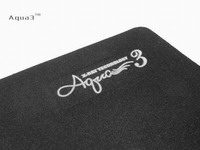
X-Ray Technology also sent over a package of Zero Friction Teflon mouseskates. Installation of the skates is quite simple; on a clean mouse base all you have to do is peel the skate from the plastic backing then stick it to the surface of the mouse. I found that it helps by pressing down with a finger nail to get the air out from beneath the skate.
 
After applying the skates the mouse glides extremely well across all of the mouse pads. The smooth surface of the Thunder 8 and 9 may almost seem too slick for use while gaming, but that is a matter of personal preference.
Please read on to the next page for more... Next
Page 1 | Page 2 | Page 3 | Home | Forum | Review Index
|
|
|
|