Multimedia and HDTV:
The multimedia features of the V3XT are by far one of the best selling points of this card. Combining silent operation with HDTV output and hardware based MPEG-2 decoding makes it an ideal choice for a home theater personal computer.
One feature that none of the other cards used in this review can do is output HDTV. The XGI Volari V3XT supports 480i/480p/1080i/720p output, making it the perfect compliment to the ATI HDTV Wonder mentioned in the list of components found in the test system. The combination of these two cards and an HDTV ready television are all that is needed to start enjoying high quality, over the air, HDTV.
The TV output connection is capable of composite, s-video, and component RGB output signals. Capable may not be the word, as it excels at TV output. Where most cards include a cable that allow just s-video or composite output, XGI assumes you already have one laying around, and includes a cable for component RGB output. Although I do not have the capabilities to use this connector, I am aware that it will provide the best image quality. The output over s-video and composite were good enough, and actually better than most other cards I have used, so I'm eager to put the component video output to the test one day.
According to XGI, the V3XT is fully capable of running Windows Media Center Edition, but it has not been certified as such by Microsoft. XGI does not plan to pursue certification on the V3XT, but I am told that they will pursue MCE certification on their next generation of graphics cards. A Windows MCE system would be an excellent candidate for one of these cards, and getting future cards certified can only be a good thing.
Overclocking:
Overclocking was not tested on this card, and it probably would not be recommended. It could probably handle it, but this isn't a gamer's graphics card and it really would not benefit from a few more MHz on the core or memory. The intended purpose of this card is for cool, quiet operation with multimedia applications, and overclocking won't help.
When using the V3XT the Reactor Drivers eliminate an overclocking screen available on higher end cards (personally used on a V8). But, if someone wants to overclock, I suggest downloading a copy of Power Strip. The passive cooling should probably be replaced with something more substantial for overclocking the core speed, and the memory is already being run faster than Hynix specifies while at default speed!
Benchmarking:
All four cards mentioned above were run through a series of gaming and multimedia benchmarks to show how they compare to each other, as well as to generally accepted performance expectations. Results for the benchmarks listed below are provided along with a bit of detail on the test itself and a discussion of the results.
• UT2K3 Demo Benchmark (Bot Match)
• UT2K3 Demo Benchmark (Fly By)
• Aquamark3 (GFX Score)
• 3DMark05
• 3DMark03
• 3DMark 2001SE
• D3D RightMark (Point Sprite, Medium)
• D3D RightMark (Pixel Shading, Psychodelic)
• D3D RightMark (Geometry Processing, Ambient)
• PowerDVD VGA Speed (YUY2, Normal)
• PowerDVD VGA Speed (UYVY, Normal)
All tests were run in their standard modes, with 1024x768 (32 bit) resolution and no anti-aliasing.
• UT2K3 Demo Benchmark:
The free download demo of UT2K3 (Unreal Tournament 2003) includes a benchmark that allows users to confirm the performance of their system before buying the game. In both the 'Bot Match' and 'Fly By' portions of the benchmark the V3XT comes in last, but we have already determined that this is not a card intended for gaming. That said, the results do give it some hope, as you really can't see anything higher than 30 frames per second, and it manages to achieve that in both tests (higher is better).
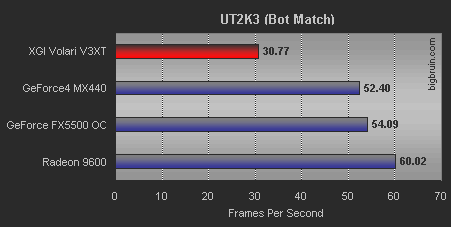
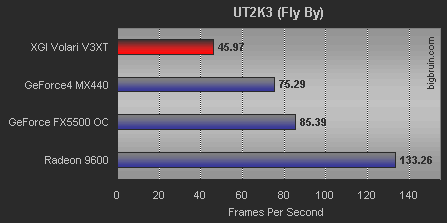
Please read on to the next page for more... Next
Page 1 | Page 2 | Page 3 | Page 4 | Page 5 | Page 6 | Page 7 | Home | Forum | Review Index
|
|