| Titan Vanessa CPU Cooler - Page 3 of 3 |
Installation:
Obviously the first thing you have to do for the installation is to remove your current heat sink. Be careful when removing your heat sink; it's best to remove if the system has been running for a while so it's nice and warm. If it's cold, either use it for a bit to warm it up, or use a blow dryer to heat it up a little. I've found that a very careful twist will pop the seal between the heat sink base and the processors thermal paste. You want to be careful not to pull it upwards off the CPU as you could pull the CPU out of it's socket, potentially damaging the CPU or the pins. Finally, after you have removed the current CPU, be sure to clean off all excess thermal paste off the CPU and don't forget to clean the current heat sink as well in case you decide to use it again.
I will be installing it on my AMD 64 3200+. I will use the bracket that's in the bag. This was an extremely simple installation. In the middle of the bracket is a hole that fits over a peg on the base of the heat sink, between the heat pipes. After you apply the thermal paste, lay the Vanessa on the CPU. Place the bracket over the peg, and use the included screws to screw the Vanessa to the standard AMD 64 mounting bracket.
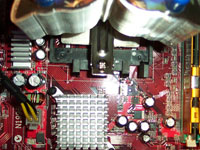
Finally after attaching the heat sink to the CPU, attach the fan. The fan clips onto the Vanessa at the top of the butterfly. On the back of the fan where the wire clips are, they have given you a place to hold onto while you're pulling it over the edges. Not much force is needed; my 8yr old helper put the fan on successfully. Thankfully the fan goes on securely, and doesn't move. Plus, if you installed Vanessa correctly, the fan will just lay on the heat sink.
 
As previously mentioned, Titan has included a 3.5" drive bay fan controller. This is the same controller that was included with the Siberia. This time though, they included all the accessories necessary to mount it in any 3.5" drive bay, as well as a PCI expansion slot.
 
Here is the Vanessa fully installed in my system.

Testing:
The following system components were installed for the tests:
AMD Athlon 64 3200+ processor
1gb Ultra 3200 DDR (previously reviewed here)
MSI K8T800 NEO-FIS2R motherboard (default settings)
PNY Geforce FX 5600 Ultra video card
WD 200GB SE hard drive
CoolerMaster CoolDrive 4
To take the load temperatures, the following applications were run for several hours:
Photoshop CS
EverQuest 2
Folding@Home 4.0
Sisoft Sandra 2004 Burn In Wizard
The chart below lists the temperatures indicated by the MSI Cool 'n' Quiet software. This is the same software that used to take previous CPU heat sink temperatures. The temperatures were confirmed accurate by the Coolermaster CoolDrive IV.
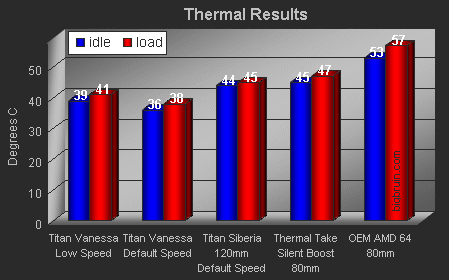
The included fan ran at a default speed of 2400 RPM. Using my CoolerMaster CoolDrive 4, I could turn the fan down to 840 RPM, and up to 2760 RPM. At the default speed and lower, the fan was absolutely quiet. As I turned up the fan to around 2600 RPM, I could begin to hear the fan over the other components in my case. At it's max speed of 2760 RPM it was a little louder than the other components, but was a soft hum, and not an ear-piercing scream.
Lowering the fan speed only changed the temperature readings 1.0C, which will still put it well below any of the other heat sinks I have used. Raising the fan speed to 2760 RPM resulted in another 1.5C cooler!
Conclusion:
Getting away from the plain square heat sinks make the Vanessa truly unique. This design works very well, and I found it to have a great ability to cool a processor. If the "butterfly" design doesn't bother you, this is a great option to get away from the normal designs. The Vanessa really makes me wonder what other designs they could come up with. Perhaps Titan will develop other more manly heat sink designs, such as a skull or a dragon
many possibilities exist. They could even do them in the same design as their fan grills.
I wasn't able to find it for sale online, but I spoke with Titan and they are expecting the Vanessa to be priced around $49.99. While the Vanessa performed very well, when comparing the price to performance it's hard to justify the $49.99 for it. Overall I have to give this a 4 out of 5... "Recommended".
Final Rating (4 out of 5 stars):    

Pros:
Unique design
Quiet, high performace fan
All accessories included for any modern CPU chip set
Cons:
Butterfly design might not appeal to all
High Price
Very Tall, might not fit in low profile cases
Special thanks to Titan for providing the Vanessa CPU cooler to BigBruin.Com for review!
Please drop by the BigBruin.Com forum and feel free to discuss this review.
Page 1 | Page 2 | Page 3 | Home | Forum | Review Index
|
|
|
|