| Sunbeam Tech Samurai ATX Case - Page 3 of 3 |
Assembly (continued):
Also coming off the front cover of the case is two 1/8” plugs for the microphone and headphone connectors. This I just can’t understand. The thinking is, pass these through an open PCI slot on the back of the case and plug them into the microphone and speaker jacks of the sound card or onboard sound source. If you do this however, you will not be able to run speakers, either you will have to switch back and forth, or purchase a splitter. Most motherboards with onboard sound have header provisions for hooking up mic and headphone cables. I would have much rather seen single connectors for internally connecting these devices.

Installing the AGP video card and the RAID controller card was uneventful. Unlock the latch, insert card, click latch closed, very nice design by Sunbeam Tech.
Now it was time to add some fans to keep everything nice and cool. The front fan would have been much easier to install before the hard drives but with the front face removed, it was still possible. I decided to add a bit of color and chose a red LED fan for the front.

The fan holder comes with one 80mm fan already installed, so I added a blue LED fan underneath. The fan holder gets put back into position and actually touches the bottom of the power supply. Clearance could be an issue with certain motherboards that have CPU sockets very close to the back plane and have tall heat sink coolers. I had plenty of room to spare with this particular setup. Fans could be mounted without the holder, but half of the fan and two of the screw holes would be floating out in space. Louvers on the inside of the holder direct air either away from or toward the heat sink depending on how you choose to orient your fans. The side panel fan location does not come with a fan installed, however there is a blade guard held on with plastic press pins. Installing a fan in this location requires the pins be removed and regular fan screws used to hold both the fan and guard in place. I had another red LED fan available and decided this would work well here also.
 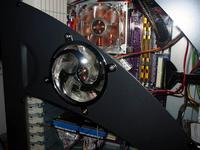
Case airflow should be adequate for most systems, but the rear pair of fans have quite a bit of metal blocking their air path. Initially, it would seem as though the front fan also only has small space to draw air through. Actually, the bottom of the front face “mask” is wide open and the holes in front of the fan are large, therefore the fan will have plenty of air. The side fan is almost completely unimpeded; its almost completely uncovered to the point where small fingers, pencils, and anything else you don’t want chopped up can also get through.
With the system built it was time to boot up and see what kind of effect the large blue power button and my additional LED fans would produce. The blue power button contains 4 LED’s and is neither too bright nor too dim. With the red LED fan showing through the holes underneath, I achieved a menacing look that my kids thought was very cool.
Conclusion:
Sunbeam Tech has created a nice looking, well-designed case for a good price. The tooless design makes building simple. The drive bay locks work great for optical drives, but require removal for mounting anything else, although having standard mounting holes underneath is a nice touch. There were no sharp edges and fit and finish is almost top notch. The front audio jacks will be of little use to anyone with motherboard headers, and something has got to be done with the tangle of USB wires. It will be hard to find a premodded, semi custom, well thought out and engineered case that can beat the price.
Checking internet sources provided almost no leads on locations to purchase the Samurai; however I did locate one source, Amamax who lists the case for $82.00.
Final Rating (4 out of 5 stars):    

Pros:
• Tool-less design
• Windowed side panel with fan grill
• Price
• Front “Mask” design
• Lots of drive bays
Cons:
• Audio connectors
• USB tangle
• PSU mounting holes
Special thanks to Sunbeam Tech for providing the Samurai ATX Case to BigBruin.com for review!
Please drop by the BigBruin.Com forum and feel free to discuss this review.
Page 1 | Page 2 | Page 3 | Home | Forum | Review Index
|
|
|
|