| DFI Lanparty nF4 Ultra-D & SLI-DR Thermal Images - Page 3 of 3 |
Posted: May 25, 2005
Author: Asylum & Spire
Manufacturer: N/A
Source: N/A
Comment or Question: Post Here
|
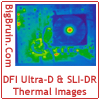
|
Now we move on to video cards. In this image we see the front of the card (6600GT). With three points of interest located on the card itself labeled A, B, and C, with readings of 40.1 °C, 40.6 °C, and 44.2 °C respectively. The other hot spots are located on the chipset.
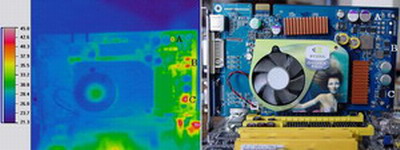
Click Image for larger view
Here we see the back of the same video card with three hot spots again labeled A, B, and C reading 57.5°, 46.4°, and 48.4° respectively.
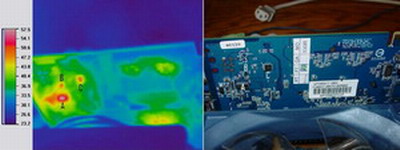
Click Image for larger view
These last photos were taken using the SLI-DR board. All of the same components were swapped from the board above, with the addition of an extra 6600GT video card. These three photos show the areas with a noticeable difference in temperature from the Ultra-D.
First we look at the video card area, with several hot spots and one major area of concern. In the lower left hand corner we see a large chip labeled A. This chip is at a blazing hot temperature of 92.9 °C!!! This is the 128 pin ITE super I/O controller (chip number 8712F-A) and is used by ITE’s Smart Guardian to monitor voltages, component temperatures and fan speeds. Also notice the hot spot just to the left of this chip; this is merely a reflection of the infrared light being emitted from this chip.
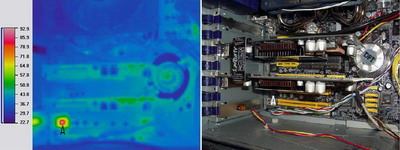
Click Image for larger view
In the previous photograph the temperature scale was stretched way out of range to show the extreme heat of the chip. In this next photo we see a mirror of the previous with a new scaling to bring into perspective the other temperatures of the SLI video cards.
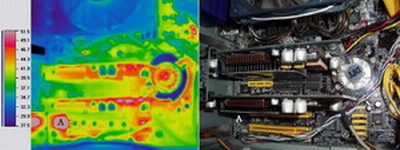
Click Image for larger view
This last image again shows the SLI-DR board; with a hot spot much higher than that of the Ultra-D board. Below you see a corner of the mother board with hot spots of up to 68.3 °C.
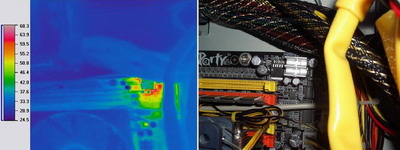
Click Image for larger view
Normally at this point we give a conclusion, this time we will leave it to the reader to draw their own conclusions based on the use of the board. If you are striving for the highest possible overclock, you may pay much closer attention than someone who is just using the nF4 boards at stock speed.
Please drop by the Bigbruin.com Forum and feel free to discuss this article.
Page 1 | Page 2 | Page 3 | Home | Forum | Review Index
|
|
|
|