| Memory 'Buy' The Numbers - Page 4 of 4 |
DDR II:
DDR II? Now what kind of marketing hype is this? What is it Double Double Data Rate?? Well… kind of. But not really…. But it is…. HUH?
Ok, let’s take a look at this and see what it really is. DDR II has made a lot of changes from DDR I (or so we’ll call it). It takes one step back to take two steps forward. In a DDR I module the memory cells (where information is stored), or core, and the Input/Output buffers or I/O buffers (where information is transferred from and to the system bus) ran at the speed as each other. And information was transferred at the rise and fall of the clock. Now with DDR II to be able to cut cost and increase performance the core runs at ½ the speed of the I/O buffers. However where a DDR I core was able to transfer 1 bit of information per rise or fall of the clock cycle a DDR II core is now able to transfer 2 bits. Now since the I/O buffer is running at twice the speed as the core it is able to take both of these bits and transfer them to the bus per rise or fall. So per clock cycle DDR I is able to transfer 2 bits of information (either to or from the bus) DDR II is able to transfer 4 bits of information. Confused? I sure hope not, because this is one of the major benefits of DDR II.
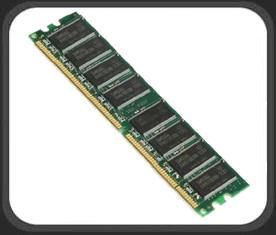
Example of DDR2 Memory
Of course that is not the only advances of DDR II. DDR II uses a different time of packaging (where the core & I/O buffers live) as well as were the terminator is (if you understand SCSI, it’s the same basic principle… if not, then its really not important to make informed decision on buying memory), and other technical advances.
Another important thing to keep in mind is that DDR II, like DDR I, and SDRAM are not physically compatible with previous memory slots. DDR I is 184 pins while DDR II is 240 pins. So if you’re hoping you can just upgrade your current system to DDR II memory, you (and I) are out of luck.
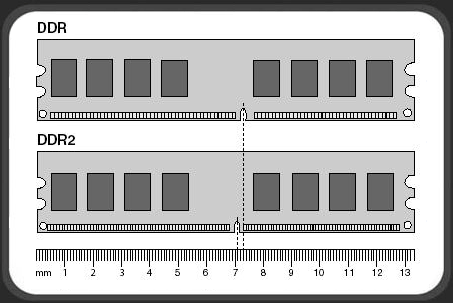
DDR Compared to DDR2
Image Source: Intel
Once again, we get into the RAM math. DDR II basicly leaves off where DDR I did. Both DDR I and DDR II have DDR 400 or PC3200 speeds (Well… actually its DDR-II and PC2, but…). So once again we use the same formula as above for the PC speed, except instead of using 2 for DDR with use 4 DDDR (ok I made that last abbreviation up… I wouldn’t go around saying that if I were you). So the new formula looks like: {Bus Speed in Mhz} x 4 (DDDR) x 64 (the size of the bus in bits) / 8 (8 bits = 1 byte).
• PC2-3200 = 100 x 4 = 400 x 64 = 25600 / 8 = 3200 or DDR-II 400
Now if we take this math out a little we can see where it goes:
• PC2-4200 = 133 x 4 x 64 / 8 = 4256 or DDR-II 533
• PC2-5300 = 166 x 4 x 64 / 8 = 5312 or DDR-II 667
• PC2-6400 = 200 x 4 x 64 / 8 = 6400 or DDR-II 800
Now of course those are based on standard bus speeds, who knows exactly what speeds memory manufactures will come up with (Heck I’ve seen PC2-5400 DDR-II 675 ?????)
All Good Things Must Come to an End.
And so must this article. Hopefully we have answered more questions that we have created. While this is not a 100% complete look at every little detail of every type of RAM available, and every little option available on each type of RAM, it gives you a good base from where to start when looking for RAM. If you know the basics, then you can make much more informed decisions when buying a computer, or adding RAM to your system.
In my 20 years of computer experience I have used a lot of different types of RAM, from a lot of different RAM manufactures. I have read many software companies minimum recommendations, and had many problems for many different reasons. So before I go, I will pass on to you my personal recommendations. As well as the above chart for minimum quality of RAM you should run, you should also keep in mind the quality of the RAM. Having flaky RAM can cause you so many odd and unusual problems that it will make you want to throw your computer out the window, drive you car over the computer, take a sledge hammer to the pieces and turn it into PC dust. It really is best to avoid this by simply purchasing good high quality RAM from a reliable and repeatable dealer. Before plunking down your hard earned money, do some research and know what your buying. The forums here at BigBruin are a GREAT place to start that research. So please stop in and say “Hi”. We will be glad to help you with all of your questions!
Please drop by the Bigbruin.com Forum and feel free to discuss this article.
Page 1 | Page 2 | Page 3 | Page 4 | Home | Forum | Review Index
|
|
|
|