| CPU Socket Basics, Part 1 - Intel - Page 1 of 1 |
Although there are currently only two main players in the CPU market, AMD and Intel, the number of choices is still enough to make the typical consumer's head spin. Each manufacturer has a few different models to promote, and many of these models can be found in a few different form factors (namely, the "sockets" to which they connect) that exclude interchangeability.
This two-part series of Tech Tips will look at a few details of each of the currently-supported CPU (Central Processing Unit) sockets and how they are all similar and different from one to another. First up, we will take a look at the CPU sockets supporting modern Intel processors.
Socket 478:
For all of these form factors, the number following "socket" refers to the number of CPU pins or connectors. Socket 478 is a format specifically designed for Intel's Celeron, Pentium 4, and Mobile Celeron/Pentium processors.
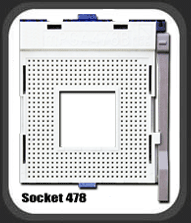
This socket supports processors with frontside buses of 400 MHz (100 MHz x 4), 533 MHz (133 MHz x 4), and 800 MHz (200 MHz x 4), and provides top speeds from below 1 GHz to higher than 3 GHz. The Intel naming system used for the Pentium 4 processors in this class uses letters to represent the frontside bus speeds present. An "A" means 400 MHz, "B" means 533 MHz, and "C" means 800 MHz. So, a Pentium 4 2.4C would offer greater performance than a 2.4B or a 2.4A, despite them all having the same 2.4 GHz clock speed.
The Pentium class of processors, like many others from AMD and Intel, also apply names to the "cores" present on the processor. The core is the processing portion of the CPU, generally found at the center of the silicon wafer. As the architecture within cores of the same type of processor change, new names are given to signify the different levels of performance that users may experience. The Northwood, Gallatin, and Prescott cores can be found on Pentium 4 processors of the same speed, and a main difference between the three is that the first two are fabricated on a 0.13 micron (one one-millionth of a meter) process and the Prescott is fabricated on a 0.09 micron process. A lower number implies a more tightly-packed core that generally requires less power to perform the same operations.
Later generation Socket 478 Pentium 4 processors were the first to implement Intel's Hyper-Threading Technology, which allowed for applications to be run in parallel, thus improving the performance of the system. Although not nearly as strong, the concept is similar to having a dual processor system or dual-core processor, as systems with Hyper-Threading enabled processors can handle intensive applications much easier than the same system without Hyper-Threading.
Socket 478 was Intel's flagship format for several years, and continues to be a popular choice among Pentium 4 motherboards. Socket 478 motherboards were first compatible with SDRAM memory, then RAMBUS memory, and as it became more popular DDR memory became the format of choice. But, Intel's decision to embrace DDR2 (among other developments) has resulted in a totally new CPU socket for Pentium 4 processors... Socket T.
Socket T (LGA 775):
Socket T actually doesn't mount to a socket like the rest of processors on this list, as the pins usually found on the processor have been moved to the motherboard, and the processor now receives the 755 pins on its underside. Socket T processors are basically the next generation of Celerons and Pentium 4s found on the Socket 478 format, continuing many of the same attributes, such as Hyper-Threading, on the Pentium 4 series.
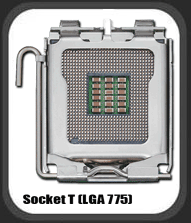
The Celerons in Socket T only support a 533 MHz frontside bus (Celeron D), and the Pentium 4s support both an 800 MHz frontside bus and a new 1066 MHz (266 MHz x 4) frontside bus. Speeds of the processors can range from under 3 GHz while the high end of the speed scale has not yet been reached. Processors approaching 4 GHz are becoming available, and it will be interesting to see how fast this format will be able to climb.
The architecture changes allow for greater efficiency, and this format of CPUs is the first to take advantage of the new DDR2 memory format. Although DDR2 has been slow to catch on, as manufacturers refine its performance the benefits should make its use quite appealing.
As Intel transitioned to the LGA (Land Grid Array) 775 format, they also transitioned to a three digit naming convention, similar to the PR (Performance Rating) grades that AMD had used for years. Instead of simply marketing a 3.0 GHz Pentium 4 Prescott core as such, they now refer to it as the Pentium 4 530. A 2.8 GHz Prescott is now called a 520, and a 3.8 GHz Prescott is called a 570.
Socket 603/604:
These CPUs may not be as common as the others, but are worthy of inclusion on this list anyway. Socket 603 and Socket 604 are the home to Intel's modern Xeon processors, which are more likely to be found in a high-end server than in a desktop computer.
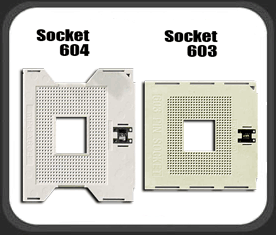
The Xeon can come with frontside buses ranging from 400 MHz (100 MHz x 4) to 800 MHz (200 MHz x 4), and provide top speeds that now reach 3.6 GHz. Socket 603 is for older, slower Xeons capable of a 400 MHz frontside bus, and Socket 604 adds the one pin simply to identify the faster bus speeds. Socket 603 processors will fit and function in a Socket 604 motherboard, but the opposite will not work.
Xeons are powerful processors all on their own, but the architecture of the CPU and supporting motherboards allows for serious systems to be configured with dual processors, or perhaps even four processors, to really make light work of even the most intensive application.
Final Words:
From the data presented so far, there are more than enough variables to ponder from just Intel's stable of processors. We are only halfway there, as the next part in this series of Tech Tips will turn its attention to the modern processors available from AMD.
Please drop by the Bigbruin.com Forum and feel free to discuss this article.
Page 1 | Home | Forum | Review Index | Page Views:
Get Tech Tips and Computer Tips at Geeks.com!
|
|
|
|