| Gigabyte G-Power Cooler Pro - Page 3 of 3 |
Testing:
Testing the G-Power Cooler Pro was conducted on the system picture in the previous section, which consists of the following components:
• Intel Pentium 4 2.6C processor
• Abit IS7-G i865PE motherboard
• 1024MB PC4400 XL Corsair Dual Channel DDR Kit
• Thermaltake Armor tower case
• Spire DigiPanel multifunction panel
• Windows XP Professional
• Stock Intel cooler and Arctic Cooling Freezer 4 cooler for reference
The testing will consist of two phases, where the thermal results for the Gigabyte cooler will be compared to the two other coolers at both idle and load conditions. The idle condition is achieved by running the CPU at the default speed (2600 MHz), with the default CPU voltage (1.525 V), and with nothing running except for Windows sitting at the desktop. The load condition is achieved by overclocking the CPU to 3003 MHz (231 fsb x 13 multiplier), upping the CPU voltage slightly to 1.550 V, and running Folding@Home so as to keep the CPU utilization at 100% at all times.
Each cooler was allowed to run for 30 minutes in both the idle and load conditions, and a thermal probe on the Spire DigiPanel was used to monitor the maximum sustained temperatures. The Gigabyte cooler's fan speed controller was used to test the cooling power at both its maximum speed (indicated as 3125 RPM) and its minimum speed (indicated as 1795 RPM), giving us a total of four results to compare. A second probe on the DigiPanel was used to confirm that the ambient temperature during testing was held between 20 and 21 degrees C. The chart below summarizes the results...
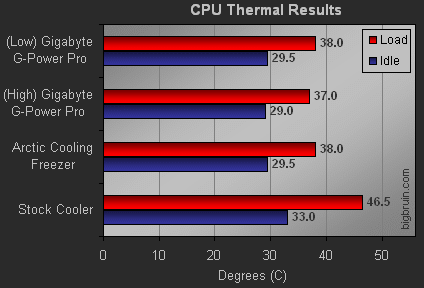
From the chart above it can be seen that the Gigabyte G-Power Cooler Pro does an excellent job keeping this CPU cool at either idle or load conditions. At its lowest speed setting it was able to cool just as well as the other heatpipe cooler, the Arctic Cooling Freezer 4. The all aluminum stock cooler from Intel just can't compare with a high end cooler like the G-Power.
Turning the fan speed up on most coolers will result in added cooling performance, but setting the G-Power cooler to full speed didn't really do much to improve its performance, although it did add to the noise output significantly. At the lowest speed, and perhaps up to about the midpoint of the fan speed controller dial, the fan is extremely quiet and nearly unnoticeable with the other fans in the system. But once you get up to the higher end of the speed range the noise is definitely noticeable and undesirable. Considering the negligible drop in temperatures when running at full speed, there really is no reason to run the fan faster than the lower speeds. Using the fan speed controller on the Spire DigiPanel I was actually able to get the fan to run slower than the minimum provided by the Gigabyte fan speed controller, and at 1500 RPM the full load temperature only rose another half a degree.
Despite the fact that higher speeds didn't do much but create a good deal of noise, the low speed performance was quite respectable in terms of thermal reults and noise production. The G-Power easily outperformed the stock cooler, and was able to cool just as well as the Arctic Cooling Freezer 4 at about the same low noise level. The advantages the G-Power has over the Freezer 4 include the ability to vary the speed and a much trendier appearance.
A secondary benefit experienced while using the G-Power cooler was lower PWM temperatures. There are several power regulating chips located around the CPU socket that can get quite hot during operation. The software provided with the Abit motherboard monitors these temperatures, and the sustained temperatures were also recorded during testing. The Arctic Cooling Freezer 4 has a fan that blows parallel to the motherboard, and no additional cooling was provided to these chips. Switching to the G-Power cooler, which blows down onto the motherboard in all directions, resulted in a drop of 8 degrees C on the PWM thermal sensor (from 39C to 31C). Keeping things cooler is always a good thing, especially when it requires no additional effort!
Conclusion:
The Gigabyte G-Power Cooler Pro is a definite winner. In our testing it was able to provide excellent cooling on an overclocked Pentium 4 with a minimal amount of noise. The universal nature of the G-Power's design means that the same performance can be transferred between any Intel Pentium 4 (either Socket 478 or Socket 775), as well as K7 and K8 AMD CPUs.
The installation of the Gigabyte G-Power cooler may be a bit inconvenient given the large size of the fins/fan, but this is a feature of any of oversized heatpipe cooler. I ran into the same situation when installing the Arctic Cooling Freezer 4, and owners just need to be prepared to have the installation take a little longer than a more compact cooler. The simplest method for installing the G-Power cooler may be to take the motherboard out of your case, and remove obstructions like the memory and the graphics card before proceeding. It may be more involved, but this will provide easy access to the CPU socket from the sides, which is essential with such a large cooler overhanging the clips you need to secure.
Pricing and availability in the US seems to be the only other issue with this cooler. I searched high and low and although I was able to find this cooler to be readily available in Australia, I couldn't find one outlet in the US. Gigabyte assures me that this situation will change shortly, and the limited availability is only due to the product being so new. Gigabyte motherboards and graphics cards can be found at most major online retailers, and hopefully it is just a matter of time before the G-Power Cooler Pro can be found at all the same stores for a reasonable price. So, keep your eyes on places like Newegg, and soon enough you should be able to find the Gigabyte G-Power Cooler Pro for under $50.
Given the quality, styling, and cooling performance I award the Gigabyte G-Power Cooler Pro 4.5 out of 5 stars... "Readily Recommended".
Final Rating (4.5 out of 5 stars):     

Pros:
• High quality design and construction
• Capable of cooling well at very low noise levels
• Attractive styling
• Provided added cooling for motherboard's PWM chips
• Includes fan controller for 3.5" bay or PCI slot installation
Cons:
• Size can make installations less convenient
• Higher fan speeds did little to improve cooling
• Pricing and availability in the US
Special thanks to Gigabyte for providing the G-Power Cooler Pro to Bigbruin.com for review!
Please drop by the Bigbruin.com Forum and feel free to discuss this review.
Page 1 | Page 2 | Page 3 | Home | Forum | Review Index
|
|
|
|