| Thermaltake Big Typhoon CPU Cooler - Page 3 of 4 |
Installation:
Installation of the Big Typhoon was actually more difficult than I had expected. First, it uses screw-based brackets (which is very common), instead of the familiar clips. I can understand why they went this route, as screws are usually easier to install and much more universal. On my Gigabyte K8NXP-SLI, the mounting bracket does not allow screws! Instead it is attached using pushpin locks. This is a major problem, not with the Thermaltake Big Typhoon but with the Gigabyte motherboard. Thankfully I knew of this issue ahead of time and purchased a separate bracket that I could change with my default bracket to allow me to use screw based heat sinks.
With that problem resolved, I could set my efforts towards installing the Big Typhoon and getting around to testing. You have to be careful when mounting the Big Typhoon, because the screws are well below the aluminum fin, which makes it a little difficult to get the Big Typhoon mounted. After I got it screwed in and to the point where I felt it was securely mounted, I was still questioning whether it was fully screwed in. I ended up taking the MB tray out of my Thermaltake Shark, and using a screw bit and a pair of pliers to make sure it was fully screwed in. I had a good 3 turns of the screw left. Perhaps using thumbscrews would be a better option. That option would give you the security of screws, but they would be big enough to use your fingers to get in there.

After getting it mounted, the rest of the installation was as simple as plugging in the power cable to the CPU power header. On first run, I attached it directly to the K8NXP-SLI CPU header after the first round of testing. I moved it to the CoolerMaster CPU header for final testing.
Something else to mention is that the size of the Big Typhoon could limit which systems it is installed in. My hopes of leaving this installed on my Gigabyte K8NXP-SLI, AMD 64 3500+ was quickly dashed as I saw how little space there was between the Gigabyte Dual Power System (a power conditioner) and the Big Typhoon. I'm sure there was plenty of room where I could have left it in there, but I didn't want to take a chance.
 
Testing:
To test the Big Typhoon, I installed it in the following system:
AMD Athlon 64 3500+ processor
1024MB Ultra 3200 DDR
Gigabyte K8NXP-SLI motherboard (default settings)
BFG Geforce 6600GT OC video card
2 - Seagate 80GB Raid-0 hard drives
1 - Seagate 200GB hard drive
CoolerMaster CoolDrive 4 (used to take temperatures and fan speed)
Case Temperature at 22.5C
To take the load temperatures, the following applications were run for several hours:
EverQuest 2
Folding@Home 4.0
Sisoft Sandra 2004 Burn In Wizard
The chart below lists the temperatures indicated by the CoolerMaster CoolDrive 4 during testing. As you can see, the Big Typhoon cooled incredibly well! With an idle temperature of 5C cooler than the Freezer 64, and 25C cooler than the OEM AMD 64! The load performance wasnt as big of a difference, only providing 1C better cooling than the Freezer 64.
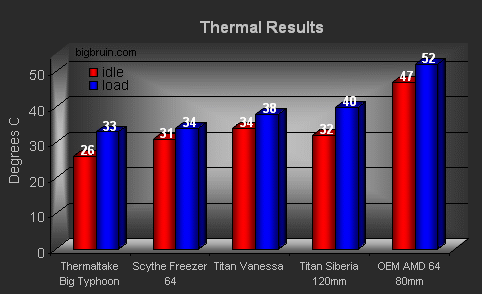
The included fan ran at a default speed of 1330 RPM. Using my CoolerMaster CoolDrive 4, I could turn the fan down to 850 RPM, and up to 1945 RPM (there is another version of the Big Typhoon that includes a fan controller). At any speed, the fan was indistinguishable from the rest of my system.
Lowering the fan speed didn't change the temperature. Raising the fan speed to 1900 RPM resulted in another 1C cooler, not really much of an improvement for increasing the fan speed.
Please read on to the next page for more... Next
Page 1 | Page 2 | Page 3 | Page 4| Home | Forum | Review Index
|
|
|
|