| Sunbeamtech Acrylic Lite-Up Keyboard - Page 2 of 2 |
Quality & Performance:
This keyboard has a nice feel to it, the keys feel very similar to a laptop computer's. The keys have less travel than a typical keyboard and have a softer feel to them. The biggest quality complaint is the "cheap" feel of the multimedia keys across the top of the keyboard. The buttons are not very positive and could be stiffened for a higher quality feel. Other than the feel of the buttons, the multimedia keys work fine once you install the provided operating system drivers for the keyboard.
Now lets evaluate the "Lite-Up" functionality of this unit. As mentioned earlier, hitting the "scroll lock" button toggles the pictured blue backlighting on or off. The effect is a soft blue glow, but if you intend on quickly identifying a key you better take a good look at the keyboard close up. The keys are very difficult to read in the dark, almost defeating the purpose of having the backlighting on the keyboard in the first place. If the purpose of this keyboard is for LAN parties and other night-time activities, you may want to wait for Sunbeam to revise this keyboard and improve on the backlighting design.
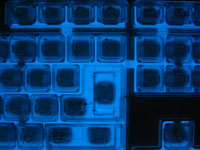 
If we flip the keyboard around, we'll notice this keyboard has the typical "feet" that allow you to angle the keyboard about an inch higher in the rear. The feet are stiff and work as intended. Pictured below is a close up of a foot and the back of the keyboard.
 
Lets finish the quality check with a few close ups of the keyboard without any lights active. Some people will enjoy looking at the electronic "guts" through the transparent front. I thought it looked pretty good myself. The second close up might explain my only other complaint about this keyboard. The biggest usability problem I had with this keyboard was the oversized "enter" key that takes up the space where the "\" (forward slash) key normally resides. I thought keyboard manufacturers stopped making keyboards like this, and I wish they would. The oversized "enter" key forces manufacturers to shrink the backspace key so the relocated forward slash can fit. Other than this nuisance, this keyboard performs just like any other. Just be warned its going to take some getting used to. I cannot tell you how many times when writing this review I hit the forward slash button when I intended for a backspace.
 
Conclusion:
Keyboards are one of the more simple devices connected to a computer and this unit was obviously designed to sway buyers into getting something new. Xoxide sells these keyboards for roughly $33 when you add the costs of shipping.
As I stated earlier in the review, if it was me I'd wait a revision to this keyboard before purchasing. The blue backlighting is a very cool feature, but it doesn't help you read the keys much in the dark. It might be a great thing to show off at a LAN party, but if your looking for a visual aid when the lights go out, this may not be the keyboard for you. The final thing to remember when using this keyboard is the oversized enter key and relocated forward slash button. If you can manage using a keyboard with this layout you will be pleased. After all, this keyboard does have a slim-profile and the buttons require less pushing force to work properly.
 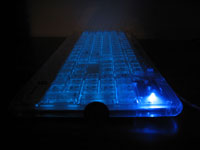
Sunbeamtech almost got this keyboard right with the exception of one primary thing: the blue backlighting just doesn't make reading the keys a whole lot easier in the dark. Considering the price and poor backlighting of this keyboard, the Sunbeamtech Acrylic Lite-Up Keyboard earns 3.5/5 stars. A slight improvement in the keyboards design could easily improve this score by a full star.
Final Rating (3.5 out of 5 stars):    
Pros:
• Bright blue LEDs are sure to get people's attention
• Multimedia buttons are a nice addition
• Toggle for lighted keyboard is available
Cons:
• Reading the keys is difficult in the dark even when the blue backlighting is active
• Non-standard keyboard layout, forward slash is relocated and enter key is oversized
Special thanks to Xoxide for providing the Sunbeamtech Acrylic Lite-Up Keyboard to Bigbruin.com for review!
Please drop by the Bigbruin.com Forum and feel free to discuss this review.
Page 1 | Page 2 | Home | Forum | Content Index
|
|
|
|