| Arctic Cooling VGA Silencer Rev 2 - Page 2 of 2 |
Installation (continued):
My 9700 PRO was already dressed up with a Zalman Heatpipe and removing it took more time than installing the new VGA Silencer. Once the Zalman was removed and the GPU die was cleaned off, I removed the stock port bracket and installed the new dual bracket with the included screw anchoring it to the 9700 PRO. To keep testing fair, I decided to not use the included white paste. I cannot comment on the white paste except to say it contains 50% silicon, 20% carbon and 30% Metal Oxide as marked on the syringe. I used the same thermal compound I used for previous VGA cooling solutions, my trusty tube of Arctic Silver 3. After the GPU is clean and a thin coat of AC3 is added, make sure you plug the new fan into the video card before you bolt the sink on, it will be almost impossible after. Set the video card on top of the VGA Silencer and line up the screw holes. Place the blue clip in place on the back and tighten the screws evenly up to the rubber washers.
 
When I finished installation, there was a gap between the fins of the heatsink and the dual port bracket; initially I thought this was a bit strange, the directions mention that there could be up to a 7mm gap after a successful installation.

When installing your VGA Silencer equipped card back into your PC, make a little room for it, the PCI next to the AGP port will become unusable and its probably a good idea to vacate the next one to that also, or at the minimum, use a short, smaller card in that slot. Don’t block the air intake over the fan with a large PCI card too close. I also ran into a minor problem with the Firewire headers being right under the VGA-Cooler. It was a tight fit, but everything fit when it was all said and done.
Cooling:
All of the charts below were taken from a Yokogawa industrial thermocouple recorder, recording 3 channels of type “J” thermocouples. The thermocouple was puttied in place to the center of the heatsink. Chart speed was 2 minutes per division, and the temperature scale was 20 to 60 degrees Celsius. I ran the tests twice, once running the graphics tests of 3DMark2003, and a second time running Unreal Tournament 2003 in spectate mode. The Radeon 9700 video card was overclocked for all tests to 351Mhz GPU and 319Mhz memory. The fan speed selector was in the high position for both tests.
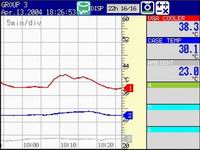 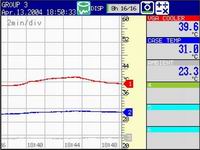
The first chart shows the VGA Silencer running at an idle temp right around 38 degrees C and climbing to a high temperature of 43.1 degrees C with 3dMark2003 running. Notice how nice and quick the temperatures return to normal after 3dMark ends.
The second chart is the results from running Unreal Tournament 2003 in spectate mode. The 9700 PRO GPU never broke 42.1 degrees. The temperatures took a bit to climb, probably due to the sheer amount of metal that has to heat up.
Noise:
Any product with Silencer in its name must be able to do things quietly. The Arctic cooling VGA Silencer is no slacker when it comes to keeping a video card cool, but can it do it without waking the neighbors? The answer is a resounding yes. Even in High-speed mode, I could barely hear the wide bladed, blue fan turning over the noise of just one 80mm case fan. I turned all my case fans off, then ramped my 92mm Tornado “Hurricane Maker” fan to zero. After a bit of listening I realized I still had the PSU fans on my Antec supply running. I had to press on the VGA Silencer fan to make sure it was still running. Wanting to see if I could get the fan any quieter, I tried the low speed position. Funny thing, it didn’t get any quieter, but then again if you can’t hear it loud, is there a way to hear quiet? I was also curious to see if there was any additional airflow to be had from the Silencers fan when switched to the high-speed setting. The chart below shows the video card idling along at 38 degrees C in high speed. Then I switched to low speed and got an increase in temperature of around 5 degrees C. Then I switched back to high speed to see how fast it would return to 38 degrees. Again, very impressive results.
(Notice on the blue case temps graph the slight dip where I opened the side cover to make sure the fan was still turning, that’s how quiet this cooler is!!!)
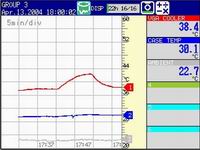
I went into the BigBruin “way-back” machine and pulled some information from my review of the Zalman Heatpipe to see how they compared to each other and also to remind myself how poorly the stock ATI cooler did when it was in duty. Here are the results with the VGA Silencer included. The VGA Silencer is right on par with a bare Zalman heatpipe while in fast mode and almost as quiet. It is also significantly better than the stock ATI cooler. When the optional fan was added to the Zalman, it did get better temperatures, but not nearly as quiet as the Silencer.
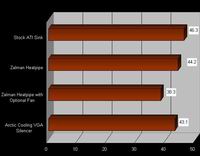
Conclusion:
The VGA Silencer from Arctic Cooling does exactly what it says it does... And does it very well. It manages to cool an overclocked Radeon 9700 Pro to some impressive temperatures without sacrificing a quiet environment. Although large, I do believe it is more compact than some of the solutions offered. Low noise levels and a great method of not only removing heat from the GPU, but also not putting that heat back into your case would make this an excellent cooler for high end Home Theater PC applications.
A well-written and photographed instruction pamphlet and all the necessary goodies included makes for an easy installation.
The price just doesn’t seem to be in line with a product that does what it does so well. The Silencer should be twice the price. The VGA Silencer from Arctic Cooling is a top-notch product at a great price and I give it 4.5 out of 5 stars!!!
Final Rating (4.5 out of 5 stars):     
 Pros:
Pros:
• Low Noise
• Excellent Cooling
• Easy to Install
• Expels hot air outside of case
• Very good price
Cons:
• Would look cool with an LED fan
• Protrudes from end of card
Special thanks to Jab-Tech for providing the Arctic Cooling VGA Silencer to BigBruin.Com for review!
Please drop by the BigBruin.Com forum and feel free to discuss this review!
Page 1 | Page 2 | Home | Forum | Review Index
|
|
|
|