| mCubed T-Balancer Fan Controller - Page 2 of 2 |
Software:
The mCubed T-Balancer is only half of the system. The T-Balancer will only power up fans or lights to 100% power until the device is configured through the software. The first thing that gets loaded when you plug in the T-Balancer is a Serial to USB converter. Next up I loaded the software that came with the device, this software was a Version 1 package. I noticed right off that none of the temperatures were being reported. I checked the connectors and decided the best way to figure out the problem was to see if there were any updates. I browsed over the m-Cubed website and noticed a version 2.0 software with a corresponding firmware flash. Loading the version 2 software and going through the tree menu to firmware will allow you to flash the T-Balancer with the version 2 firmware. Immediately after running the version 2 I had temperatures reporting and was able to control the fans and CCFL’s. Below is a picture of the initial setup wizard and the basic desktop monitoring and manual control “knobs”.
 
That’s right I said “Manual” control knobs. This is where the T-Balancer really starts to shine. There is full automatic control, with customizable fan response curves, automatic overtemp protection, machine shutdown, and even a smart fan blockage detector. You can configure this device to do anything you want with your fans. There is even a data export function that allows 3rd party software to use the T-Balancer information. m-Cubed verified through email that they are working on integrating the T-Balancer information into both Samaurize and MotherBoard Monitor. However, with the ending of all updates and support of MBM from the creator, I’m not sure how well the integration will go. The news about Samaurize is great. One of the things that the T-Balancer software lacks is a fancy front end or dashboard type display. What you see in the shot above is all you get for actual monitoring. What you do get with the version 2 software is total control over temperatures in your computing environment. Below pictures show the digital sensor overview and the actual method of assigning certain fans to any sensor you feel. The matrix can be as simple as one fan per sensor up to all fans for all sensors. Its all up to you.
 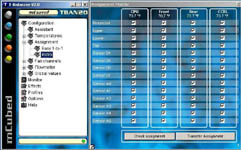
The following pictures show a single fan channel configuration for the sensor I have named CPU. Next to that is a utility for changing the frequency of the fan output signals. Have you ever noticed that some fans report their tach signals to monitoring software and jump around a bit? This is supposed to help that by varying the base frequency of the output. I tried this feature out and did not see much of a difference, however with certain settings the fans did seem to quiet down a bit.
 
The next picture shows a screen shot of the Fan Blockage monitor. I’m not fluent in Austrian but from what I can tell when sticking a careful finger into a monitored fan, the bar graph falls off to nothing and an alarm is sounded from the T-Balancer itself. Also in the first picture you can see a menu list of all the options that are available. I must add though, not all of the menu items do something. Some features seem to be for future use. The right hand picture shows just how detailed you can make the response curve for each channel. You don’t pick one temperature for the fan to turn on, you preset a response for the fan based on the rise and fall of temperature. Tighter temperature control can’t be had short of sub-zero phase change cooling!
 
There are many more configuration screens and details of this fan controller that are outside the scope of this review. I have tried to touch on some of the more dramatic and incredible things it can do.
Now lets go into some of the things it can do with accessories!!! The mCubed T-Balancer right out of the box can be flashed into a LightBlaster 60i, a fully functional programmable lighting controller. I am not here to review this device but suffice it to say, the downloadable LightMagic software will allow you to do an infinite amount of custom lighting effects and by using the temp sensors even have temperature controlled lighting. Even with the Fan controller software installed you can control lighting products, but with the flash and software, the T-Balancer becomes more dedicated to lighting and less to fans. Here are a few examples of add-on hardware for the T-Balancer XL and SL4:
TBAN-ES Adds 4 more temperature sensors to a stock T-Balancer
TBAN-TA Fan attenuator – a fan “y” adapter that makes fans even quieter below 50%
And the most exciting of the add-on parts, the analog sensor hub. This device allows many other devices besides temperature to be monitored. You can have 6 analog sensors, which can be used for the water temp sensors m-Cubed sells, 2 flowmeter channels for you water cooler folks, full linearization of all channels and more functional emergency switch off.
Conclusion:
The mCubed T-Balancer is just beginning to become available in the states and only one distributer currently carries it and that would be 3dCool.com, and even they seem to be out of stock most of the time. mCubed sells all of their equipment directly and with a quick conversion they list the T-Balancer at just under $80.00 US (EUR 58.29).
Even with the problems I encountered in the delivered software and the somewhat unfinished version 2 software that m-Cubed has on their website, I found the T-Balancer to be an incredible device with no match or even close second in the industry. I can tell that m-Cubed is working on some incredible software to go with the T-Balancer and look forward to integration with third party software monitoring programs. I have yet to dig all the way into the possibilities of what this device can do. I am so impressed with the mCubed T-Balancer I give it the coveted 5 out of 5 stars.
Final Rating (5 out of 5 stars):     

Pros:
• No other device does what it does
• Well engineered
• Extremely flexible
• PWM fan speed controller
• Price and expandability
Cons:
• Software is usable, but seems to be in early stages
Special thanks to mCubed for providing the T-Balancer Fan Controller to BigBruin.Com for review!
Please drop by the BigBruin.Com forum and feel free to discuss this review.
Page 1 | Page 2 | Home | Forum | Review Index
|
|
|
|