| Ahanix iMon Universal IR Remote Control - Page 3 of 3 |
Software (continued):
One of the biggest issues I have with any controller is the ability to control the pointer. I don’t expect a handheld remote controller to be able to point like a mouse, but having usable control is nice. I have tried the Remote Wonder products from ATI and the 4-button method of pointer control and it was choppy at best and not worth my time. Does the analog joystick of the iMon work any better? Yes. Does it make me want to throw my mouse away forever? Of course not. Could I browse the Internet from my couch on a big screen TV? Maybe. The Joystick of the iMon is configurable and allows two setting to be changed, maximum speed and rising time. Maximum speed is the final speed of the arrow and rising time is the duration that it takes to get to maximum speed. I was able to find a happy medium between being too fast, and too sluggish to make it better than any other remote control, however, I don’t think you would want to browse the Internet with this device. I think the hardware is good, the joystick is precise and moves in all directions, I also think that the choice of adjustments is lacking. The eraser style pointer of laptops is a good example of the pointing ability of the iMon. I just wish they would implement some configuration options like those of a regular mouse. The iMon comes closer to perfect joystick control of a mouse pointer than any I have tried, but its still not quite there.
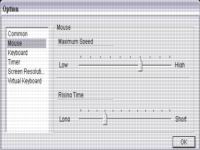
The iMon has many other nice features. One such feature is a timer. This timer can be configured to shutdown you machine like a sleep timer, after a preset amount of time, or more like an alarm clock, alerting you to get up, get ready, and get on with life. Both types can be setup using relative time, or absolute time. Shut off the machine in one hour, or shut down the machine at 7:00pm for example. The sleep timer is very user friendly. It even gives you a heads up warning 20 seconds before total system shutdown. The alarm timer gives you a unique, interesting, two toned sound that is far from annoying.
The iMon also supports creating macros. When you create a macro you are given a graphic representation of a keyboard and mouse. You enter in the string of commands and mouse clicks to do the function you are interested in. Then you assign that macro to one of the custom functions numbers in the top area of the remote. Couldn’t be easier and works like a champ. You could set a button to change your screen resolution, start your DVD player, go to full screen mode, and pop you a bag of popcorn with the press of one button. (Popcorn feature will require custom hardware and not officially supported.)
One other thing to note: When looking for information on the web, I came across a program also made by Ahanix called Multi-Median. It seems that Multi-Median may be included with the iMon, but only in Canadian or possibly overseas versions. Multi-Median is a multimedia control center made for use on a larger screen from a distance using the iMon. It would be nice if this could be included with all iMon.
Conclusion:
Trying to integrate a PC into your home theater system can be a very tough thing to do. Controlling everything with one remote control is even tougher. The iMon comes as close as any device I have ever seen. It does have a few flaws; the joystick is just adequate at mouse control for example. A scroll wheel, or at least up and down buttons, seem almost a necessity. Having a multimedia suite of programs would complete the package. Even with these flaws, the iMon is still one of the best full featured, completely configurable systems on the market. The fact that the software and “eyeball” will work with any IR remote just adds to the possibilities.
PcToyland currently sells the iMon Universal Remote Control online for $69.95.
In a world of generic, non-configurable HTPC remote controls, the iMon stands out, and for this I give it 4.5 out of 5 stars... "Readily Recommended".
Final Rating (4.5 out of 5 stars):     
 Pros:
Pros:
• Currently the Best Option
• Totally Configurable
• Unexpected Options
• Works with any IR remotes
• Joystick mouse control
Cons:
• Screaming for a multimedia suite
• No scroll wheel or up/down buttons
• Joystick could have more settings
Special thanks to PcToyland for providing the Ahanix iMon Universal IR Remote Control to BigBruin.Com for review!
Please drop by the BigBruin.Com forum and feel free to discuss this review!
Page 1 | Page 2 | Page 3 | Home | Forum | Review Index
|
|
|
|