Having one controller be able to control Windows, Internet Explorer, DVDs, MP3s, and almost any multimedia program and do all these flawlessly is almost as rare as pure Unobtanium. PcToyland has sent over the Ahanix iMon Universal IR Remote Control Device for some scrutinizing. Lets take a look at this remote and see how close it comes to being the only device you will ever need.
From the Ahanix website: “Ahanix manufactures high-end gaming PC cases, home theater PC cases, and high-end HTPC peripherals. Since the date of its establishment, Ahanix has quickly earned its reputation as the best manufacturer of Home Theater PC (HTPC) cases. Ahanix HTPC cases are known among HTPC enthusiasts as the truly consumer-oriented product. Ahanix has worked hard to build a great reputation in the computer industry and will improve each day to maintain it.”
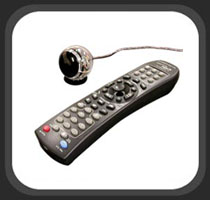
Description:
The iMon Universal IR Remote Control comes packed with the remote itself, a clear, sphere shaped IR receiver, a quick start install card, and a driver/application CD. Installation could not be easier, first, load the software, and then plug in the IR “eyeball”. The device will bring up a standard “Windows is searching for drivers” dialog box and a “non-Microsoft certified driver” window. When everything is loaded, you will have to tell the manager program which version remote you have. The iMon comes in two flavors. The first is the RC, or Remote Controller; the second is the one reviewed here, the RSC, or Remote Stick Controller. There is also a third option, to register any other remote that you may already own. More information on this option later.
 
And for those interested, the iMon is sold in the retail style packaging pictured below...

The initial fit and feel of this remote is very nice. There is a bump on the back of the remote that is meant to rest in between your first two fingers and provide some stability for using the joystick. The buttons most used are within easy reach of your thumb and the more unused or dangerous (shutdown/ app exit) are out of normal haphazard thumbing. The case of the RSC feels sturdy and resists twisting. The buttons are soft rubber and provide an adequate feedback when pressed. The “eyeball” for lack of a better term, is 1.2” in diameter, clear on the back, and has a dark red face. There is also a small black stand that the eyeball slips over for mounting on a slope. A round 3M pad is provided for permanent placement.
 
The iMon remote has a total of 42 buttons and a small analog joystick in the middle for controlling mouse movement. Across the top are an application exit, power off, screensaver and a timer button. The application exit button does exactly what it says; it shuts down the current application. The power button, when held for 2 seconds, will start windows on the path to shutdown. The screen saver button is like a hotkey for starting the screensaver immediately. Right below these keys are a standard numeric keypad followed by a desktop and max/res key. The desktop key will minimize all windows applications and show the desktop. The max/res key allows you to minimize/ maximize the current running program. Under that group is escape, a Windows Start button and a Windows Menu button. These function just like their keyboard counterparts. The next row includes App launcher, a barricade symbol, and task switcher. The app launcher button brings up a list of applications window and allows you to scroll left or right to open programs. The barricade button allows toggling of the All–Time Control mode. Task switcher lets you scroll through currently running programs.

The next set of keys, add functionality to the mouse joystick in the middle. Backspace, Space, and a mouse/keyboard key for switching the function of the joystick. A handy tab and shift tab allow for quickly rolling through options in programs. The bottom set of keys on the ring mimic the buttons on a standard mouse with the drag and drop button helping to move things around.

Standard remote volume up and down and a mute button are positioned right over a group of DVD/CD/MP3 style controls. The last button in this group, the Full Screen button is a very quick way to get a movie to show full size. In my opinion there are a couple of hard buttons not included on this device. Up and Down buttons would be useful for changing channels, moving around in a music library, or scrolling through web pages. For that matter, a scroll wheel on the side would be even better. A guide button for pulling up Guide services from cable companies would be nice, but a custom button can be used for this.

Please read on to the next page for more on the Ahanix iMon Universal IR Remote Control... Next
Page 1 | Page 2 | Page 3 | Home | Forum | Review Index | Page Views:
|
|