The layout is pretty basic, as shown in the following 6 photos, all major components are where you would expect to find them. Five 32bit PCI slots, one 8x AGP slot, a passive Northbridge heatsink, Intel 478 ZIF socket and heatsink mounting bracket, four 184 pin DDR memory slots (color coded to assist in Dual Channel setups), ATX power connector, IDE channel 1(blue) & channel 2(white) and the four S-ATA drive connectors. I believe you can see the Blue color of the PCB in the photos below. Also shown below we see the external ports for keyboard & mouse, printer, com ports 1 & 2, IEEE 1394 Firewire, 4 USB 2.0, Realtek GbE LAN and the jacks for mic and audio.
 
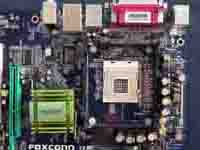 
 
Also of note on this FoxConn 875 Series motherboard are the TWO RAID controllers. The Intel ICH5R southbridge (shown below left) and the Silicon Image sil3112A (shown below right). The Intel ICH5R chip controls S-ATA channels 1 & 2 with the capability of RAID 1, it also handles signals for the 2 channel ATA100 bus master IDE controller, up to eight USB 2.0 ports,AC’97 2.2 audio interface and PCI 2.3 interface. The Silicon Image sil3112A controls S-ATA channels 3 & 4 providing RAID 0, RAID 1. While this reviewer does have one S-ATA drive for testing purposes, the different RAID capabilities this motherboard offers can not be tested with just one drive. Despite this, all documentation and supplied drivers would indicate the options/capabilities are all in order.
 
Phoenix-Award BIOS:
The initial start up screen (below left) shows an Intel i875 Canterwood mobo on a Phoenix-Award BIOS dated Feb 7, ’04 . Running an Intel Pentium 2.8 GHz stock (200x14.0) with 512meg DDR Ram. On the right is the main BIOS page.
 
Most of the screens in the stock BIOS for the FoxConn 875A02 are typical. As shown below left is the Advanced BIOS Features screen and the CMOS Features screen.
 
The Advanced Chipset screen allows for some RAM timing adjustments while the Power Management screen allows for some start up options. This stock Award BIOS provides for little in the way of overclocking. There is no multiplier settings as this CPU is locked, leaving only a limited amount of FSB to play with (up to 233MHz).
 
Please read on to the next page for more... Next
Page 1 | Page 2 | Page 3 | Page 4 | Page 5 | Page 6
Home | Forum | Review Index
|
|