| Enermax UC-9AFATR2 Multi Function Panel - Page 2 of 2 |
Installation and Use:
Installing the panel is a little time consuming but not technically difficult. As you can see in the below left picture, with all the cables attached to the panel you need to spend a little time planning out how and where you are going to run all the cables.
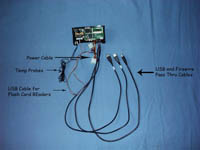 
For the sake of neatness I put some split loom around the USB and Firewire pass thru cables (above right picture). These cables go through the pass-through plate that takes up a PCI slot. The cables then plug into USB and Firewire ports on the back of your PC case.
First I mounted the panel into my case. My case uses slide rails so I screwed two rails to the Panel and fed the cables and wires through the drive bay and mounted the panel into place. Now to run all the cables. I started off with the two temperature probes. I wanted to monitor CPU temp and case temp. I put temp probe #1 high in the middle of my case right in front of the power supply. I figure this is about the hottest spot in the case. For the CPU temp probe I had to pull the heatsink off and mount the probe #2 on to the CPU right next to but not touching the core. Care must be taken to insure that the probe does not interfere with the proper seating of the heat sink. Then re-mount the heatsink and fan and the temperature probes are all done.
Next run the USB and Firewire pass-through cables through the pass thru plate which gets mounted in a PCI slot. Then connected the cables to an open USB and Firewire ports on the back of the computer.

Now the last cable that needs to be hooked up is the USB cable for the card readers. This is going to require that your motherboard or add on USB card has a pin header that will accept the 4 individual pin connectors rather than a standard USB plug. You will need to consult your motherboard manual for the pin layout as these are not standard and vary from one motherboard to another. Here I ran into my first and only problem. I had the panel installed into the middle 5.25” bay and the USB header on my mother board is on very bottom of the board. The cable was not long enough to reach the header. To solve this I had to switch bays with the panel and my DVD burner. This solved my problem but I can see that those with bigger cases may have issues with this USB cable being too short. With that problem solved I plugged a 4 pin Molex connector into the power lead and the 3 pin connector from my CPU fan into the fan header #2 so that I would have the CPU temperature and CPU fan RPM on the same display, and I was ready to boot up the PC. I should note that the panel also has two SATA channels but my motherboard does not support SATA so I am not able to connect or test this feature. The cables simply plug into a SATA header on the motherboard and the two headers on the panel, giving you two front SATA connectors for external SATA devices.
If you are running Win 98 or ME you may need to install the drivers off of the driver disk. If you are running Win2K or Win XP you will not need to install any additional drivers.

As you can see in the picture the Enermax Panel looks very nice and the fan control knobs glow very brightly. The temp and RPM LCD are back lit nicely and easy to read. There is a 3 position switch to set the temperature alarm. Giving you the choice of 45c, 65c, and 85c as alarm trip points. Just to check it I set mine at 45c and turned the big Delta fan on my CPU down to 1000 RPM. The alarm gave a beeping warning sound and the temperature reading flashed until the problem was corrected by pushing the reset button on the panel. Switching between the two temperature probes is as easy as pushing the Mode button. You can choose to monitor temps in Fahrenheit or Celsius by use of a jumper on back of the panel, and this should be set before you install the panel as the jumpers are almost impossible to get to with the panel installed. Also, the fan speed alarm setting is controlled by a jumper on back of the panel and offers you a choice of 1000 or 2000 RPM as your alarm trip points.
The USB and Firewire ports on the panel are very convenient and can not be any easier to use. Just plug your device into them and you are in business. Likewise, the fan controllers are a simple matter of turning the knob to what ever speed you desire. It is nice to be able to see how low or high you are actually setting the RPM on a fan, too. I quickly learned that during the heat of the day I like mine running full speed at around 5000 RPM, but at night when it has cooled off and I am trying to go to sleep I can turn it down to about 3500 RPM and still keep temps inline, even with Folding@Home running. This speed sure tamed the howl of the big Delta fan and made it a little bit easier to fall asleep.
The card readers also proved very useful and easy to use. Simply plug my CompactFlash Card into the reader and a new Window would appear giving me access to the pictures on my memory card. I was also able to test the Card Reader function with a Secure Digital memory card and it worked equally well.
Conclusion:
Enermax has a real winner here in the UC-9FATR2. It packs a lot of very nice features and functions into a small space. The unit is well built, attractive, and easy to use.
All in all the Enermax Multi Function Panel is a big winner. You will be hard pressed to fit more into a 5.25” bay. I found most all of the features and functions very useful, and it is not a bad deal selling for about $45 at places such as Newegg.
The only real downfall is that the USB cable is too short. This may be a con only to me, but the Fan Control Knobs are too bright. They are a distraction when trying to focus on my monitor with the case sitting next to me. Others may find this a Pro rather than a Con.
I give the Enermax Multi Function Panel a rating of 4.5 Stars... "Readily Recommended"!
Final Rating (4.5 out of 5 stars):     
 Pros:
Pros:
• Great looks
• Packed with features and function
• Easy to install
Cons:
• USB cable for card readers is too short
• Fan Control Knobs are too bright for me
Special thanks to Maxpoint for providing the Enermax UC-9AFATR2 Multi Function Panel to BigBruin.Com for review!
Please drop by the BigBruin.Com forum and feel free to discuss this review!
Page 1 | Page 2 | Home | Forum | Review Index
|
|
|
|