In Use:
Before we discuss the functionality with the Fibaro HCL Z-Wave controller and the Samsung SmartThings hub, let's talk about the device itself. It is physically much like other key fob's you may have used, but I feel this one may be more solidly built. The case feels well made, and their is no creaking or flexing when I handle it (unlike like fobs included with some of my cars). The buttons don't have much travel to them, but they offer a decent response and feel just as well built as the enclosure. Other than my previously mentioned beef with the battery / battery compartment, overall I am impressed with the construction of the Fibaro KeyFob.


 Fibaro HCL:
Fibaro HCL:
Considering that the KeyFob and the Home Center Lite are from the same manufacturer, I was hoping that the configuration would be extremely simple... And I was not disappointed. You pair the KeyFob to the HCL like any other device (
as discussed in this review), following the key stroke instructions provided with the KeyFob, and within a few seconds it has been discovered and the base configuration is complete. Navigating to your list of devices in the HCL reveals that the KeyFob was identified, and it even have a nice icon that looks just like the KeyFob itself (below left image). As shown in the below left image, you can then point and click to configure what each button does, make it extremely easy to assign scenes / devices to each button, and how each button should be pressed (shown in the second image to the left). I don't have so many functions to perform that I will use all the possible button configurations in here, but I have grown fond of Fibaro's suggested functionality of one click being "on", and two clicks being "off". This works well for my scene that turns on all the outside lights, as well as for my two garage door openers. Instead of just having a toggle for the garage door, for example, I prefer to send a distinct command for open or close, so this way if it is already open, it will just stay open, and not close inadvertently.
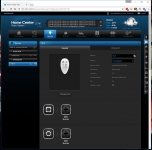

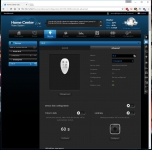
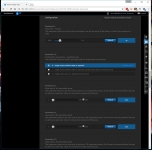
The first two images below show some of the more advanced configurations for the KeyFob, and then we get to a very interesting feature... Security. By having an unlock sequence configured on the KeyFob (which is not required, but definitely a good idea), you can prevent accidental actuation (think butt dialing) and prevent unauthorized access in case someone else got a hold of your KeyFob.
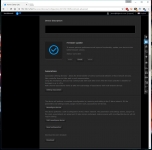
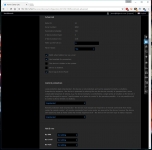
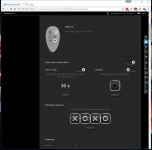

The KeyFob works great with the Fibaro HCL, and I was definitely impressed at how intuitive the graphical interface made the setup. That said, I then uninstalled it so that I could see how it works with SmartThings.