Software (continued):
With the installation complete, two icons with the Bluetooth logo are placed into the system tray, as shown in the two images below. Clicking the lighter blue icon launches the multi-tabbed controls for the ZUB6110, with the "Hardware" tab shown in the below left image. The below right image shows the "Options" tab, which allows you to enable/disable "Discovery" (letting other devices detect your Bluetooth device), as well as configuring connections with other Bluetooth devices.
 
The Discovery feature is similar to turning on/off the SSID Broadcast on a 802.11 wireless router, and the below left screen shows another security aspect akin to 802.11 wireless networking... Choosing a passkey. Users can choose their own passkey, let the software choose one for them, or be bold and operate without one. With passkey protection in place, any other PC looking to link up with this one will need to enter the passkey first. The below right screen is then used to browse the other devices on your Bluetooth Personal Area Network.
 
The software installation was not difficult, but use of the software was not particularly intuitive, and the networking features were not as convenient as your typical Windows networking. With two ZUB6110's installed on computers in the same room, with Discovery turned on, and a personal area network established, I was regularly told that there were no Bluetooth devices present. Networking was more a matter of pushing individual files to other computers, and not as convenient as what I had anticipated.
I full recognize that Bluetooth's true purpose is basically as a replacement for cables on devices such as mice, headsets, and syncing PDAs/cellphones with your PC, but the list of uses did include "File Transfer" and "Network Access", and that is what I was interested in testing. With a project underway to install a Mini-ITX computer in my car, I had considered a USB Wireless G adaptor for connectivity to my home network, but thought that perhaps Bluetooth was a reasonable alternative. The convenience factor (or lack there of) has already given Bluetooth one strike, but more complete testing is required...
Testing:
When initially approached by Zonet to conduct a review of their Bluetooth products, I mistakenly assumed both the ZUB6100 and ZUB6110 were being provided... With just the ZUB6110 in hand, it then became very clear to me how uncommon Bluetooth still is. I had no Bluetooth devices to test it with, none of the other reviewers did either, and even asking friends and family if they had any Bluetooth devices I could borrow got me nowhere. In the end, I bought a second Zonet ZUB6110 and got down to testing.
I was interesting in determining two things during testing; what is the true data transfer rate at various distances, and what is the true range. The two tests had to be run in slightly different manners, as the logistics of line-of-sight testing at intervals up to 20m proved to be a bit tricky...
The first test was to see what kind of data transfer rates I could get between the two computers at various distances. A ZIP file with a size of 48.9 MB was created, and pushed from one computer to the other while the transfer time was recorded. In the first round, the computers were placed in the same room with the Zonet ZUB6110's facing each other at a distance of about 2 meters. Then, one computer was taken up one flight of stairs and powered up, net distance from the first computer was now about 4 meters, but with a typical plaster and wood floor in between. Finally, the second computer was taken up another flight of stairs for a net distance of about 10 meters, but with two layers of plaster/wood flooring between it and the first computer. The graph below details the results in units of KBps...
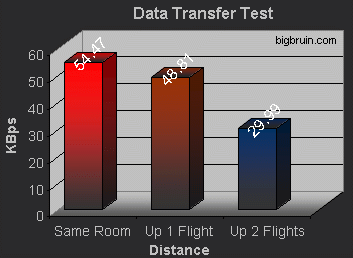
Converting KBps to kbps, as used in the Bluetooth specifications, I see that even the best case scenario provided a transfer rate of about 436 kbps. Well short of the 723 kbps listed, and it only gets worse as you move the devices farther apart and add barriers to the path. The speeds also decrease when a 2.4 GHz telephone is in use... I received a call during one round of testing and was initially confused as to what could be causing all the clicking noises on the phone, but soon realized it was the Bluetooth adaptors (yet another device on that frequency)! Despite the phone call only lasting about 2 minutes of the 16+ minute test, the results were about 5% lower than when run without any phone usage. I ran that test again and the speeds were right back up to the levels of the first run.
After being a bit disappointed by the first round of testing, I wanted to see if I could reach the published range of 20m. Only one situation existed where I could test this... One computer placed on the first floor, at the outlet closest to the front of the property, and the other computer was moved to the back of the detached garage at the back of the property... With all the necessary doors and windows opened, I powered up both computers and was pleased to see that they could indeed detect each other. Net distance was approximately 21 meters, and transferring the test file was tediously slow, clocking in at a mere 27.33 KBps (or about 219 kbps).
Conclusion:
In the end, I was disappointed to see that a Bluetooth adaptor would not be the answer to my wireless needs. File sharing was just not fast enough, convenient enough, or intuitive enough. I recognize that Bluetooth is not truly intended to be a wireless networking solution, but the manufacturers promote this capability, and before this review I did not know any better personally. Hopefully my experience will guide people in the same situation away from Bluetooth.
That said, for those who do need Bluetooth connectivity for more typical applications, such as syncing with a PDA, or using a Bluetooth enabled headphone or mouse, this may be the ticket.
For somewhere under $30 (and as low as $5 after rebate), anyone can add Bluetooth capabilities to their PC with minimal effort. A search of PriceGrabber turns up a few sources for the Zonet ZUB6110 Bluetooth Class 2 USB Dongle, including; Newegg, Monarch Technology, ZipZoomFly, Buy.com, and eCost.com. Despite the ZUB6110's low price, for just a few dollars more your range can be extended greatly (from 20m to 100m) by opting for the ZUB6100, instead.
Final Rating (3.5 out of 5 stars):    
Pros:
• Achieved published range in testing
• Cheap option for anyone needing Bluetooth connectivity!
Cons:
• Could not acheive rated speeds
• Software was not intuitive
• File sharing was not convenient
• Class 1 device is only a few dollars more
• Blue LED is annoying
Special thanks to Zonet USA for providing the Zonet ZUB6110 Bluetooth Class 2 USB Dongle to BigBruin.Com for review!
Please drop by the BigBruin.Com forum and feel free to discuss this review!
Page 1 | Page 2 | Home | Forum | Review Index
|
|