| Thermaltake PurePower 350W Fanless PSU - Page 2 of 2 |
Performance:
Good looks and silent operation are all good things, but what really counts is how the power supply performs. Stable, clean voltage rails are a must for stable operation, especially if you plan on overclocking. First lets take a look at the system I will be installing the power supply into.
System Specifications:
Epox 8RDA+ motherboard
2500+Barton core @3200+ speed
Thermaltake Big Water water cooling Kit
Power Color 256MB Radeon 9600 Pro
1gig HyperX PC2700 2x512
40gig Maxtor ATA133 7200rpm
10gig Maxtor ATA100 7200rpm
16X Lite On DVD
8X NEC DVD Burner
Pinnacle PCTV Tuner Card
USB 2.0 Control Card
Onboard 6.1 Sound
Onboard 10/100 NIC
This system has been running with an AOpen 400 watt power supply, and I must admit I was somewhat skeptical about going to a 350 watt unit. However, as you can see by the graph below, the 350 watt PurePower actually performed better than the AOpen 400 watt supply...
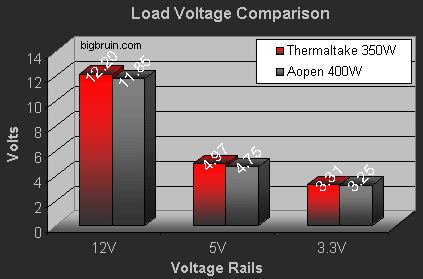
The load conditions graphed above were achieved with both systems running Folding@Home, as well as conducting the normal battery of daily activities (web surfing, gaming, etc).
The chart below details the fluctuations on the three voltage rails when the power supply was taken from an idle condition (no applications running) to the load condition described above. Notice the minimal change... nice and stable!
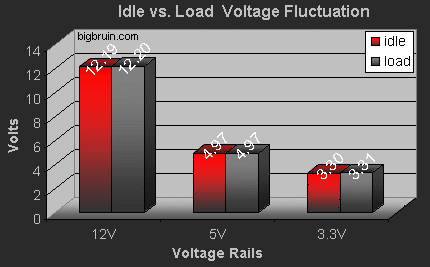
To further stress the power supply I installed a PC AirCon PAC 400 (Look for an upcoming review), which is basically a peltier with two fans to pump cool air into the case and sucks up 52 watts of power. Even with the AirCon unit running full bore, and the system under a full load, the voltage rails held strong and stable with little or no fluctuation.
I did have one issue, which seems to have resolved itself, that I feel is worth mentioning. About an hour after initial installation I looked at my CPU and Case temperatures. They were extremely high!
With the AOpen power supply the case was running around 28-30C and the CPU with the water cooling around 35C. Now with the fanless power supply installed, case temperatures were 36c and CPU temperatures had climbed to 43C. Even the side panels of the case were too warm to hold for very long comfortably. This gave me a great deal of concern. I decided to let it run and see just how hot it would get. It seemed the temperatures had peaked and within a few more hours of running under a full load the temperatures headed downward.
I really have no explanation for what caused this. I am not sure if it was a burning in process, but since then I have kept a close eye on temperatures, and although case temperatures are now about 2C higher than when using the AOpen power supply, they have not sky rocketed like they did when I first installed the Thermaltake fanless power supply.
Conclusion:
The Thermaltake PurePower 350 watt Fanless Power Supply pretty much proves that when it comes to power supplies, size is not everything. Even at a relatively low rating of 350 watts it is able to supply stable voltages rails to a power hungry, overclocked system. The silent operation of the PurePower Power Supply would be great for use in a Home Theater PC or for anyone trying to set up a quiet PC.
A search of PriceGrabber finds the Thermaltake PurePower 350 watt Fanless Power Supply from numerous retailers starting at about $117 (US, as of the time this review was posted). The price will seem high when compared to standard 350W units, but that isn't comparing apples to apples. Taking a look at other fanless power supplies (i.e., SilenX) puts the Thermaltake unit in a much more favorable light. Some prime locations to shop for one include:
ZipZoomFly - $117
SecureMart - $118
theNerds.net - $121
Jab-tech - $128
Space Center Systems - $128
Newegg - $148
Final Rating (4.5 out of 5 stars):     

Pros:
Silent operation
Very well constructed
Attractive styling
Stable voltage rails
Plenty of power connectors
Cons:
Runs warm and will raise case temperatures slightly
Special thanks to Thermaltake for supplying the PurePower 350W Fanless PSU to BigBruin.Com for review!
Please drop by the BigBruin.Com forum and feel free to discuss this review.
Page 1 | Page 2 | Home | Forum | Review Index
|
|
|
|