| Raidmax Samurai ATX Gaming Case - Page 1 of 2 |
After recently reviewing the lower priced Raidmax Cobra case, and being very happy with the quality, I was very excited when the good people at Raidmax offered us one of their higher end cases, the Samurai 908 ATX Gaming Case. Raidmax has been building cases and accessories for 5 years and they are trying to make a big name for themselves in the gamers market. So, let’s take a look at the Samurai and see if it meets the high expectations I have for it.

Packaging:
This is one area in which I feel Raidmax could improve. They shipped the case just like the last one, in just the retail box. The box is huge and would barely fit through my front door. The inside of the box is well packed with huge form fitting foam pieces and a sealed plastic bag. These huge foam pieces did protect the case and are the reason the box is so large. The case was undamaged despite the box being partially open. I really wish Raidmax would consider shipping the retail box packed inside another shipping box.
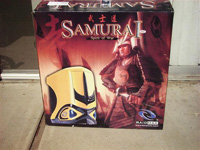
Appearance:
Raidmax bills the paint finish on the case as “Show Car Quality”... All I can say is that if this was a custom car in a car show it would win on the quality of the paint alone. It is simply stunning. Once again Raidmax’s paint job has put my photographic skills and equipment to the test and I have not been able to do the paint job justice, but here is an attempt to anyway.
 
Behind the front bezel door are five 5.25” drive bays, two 3.25” drive bays and the power and reset button.
 
The back panel has a louvered panel over the fan slot to deflect the hot air down. I believe this is done to lower sound issues with the fan blowing up against a wall. You can also see the unique tool-less card retention system that is used for the expansion cards and drives, but we will talk about that more later. There is also what looks to be a hot air exhaust above the power supply but unfortunately this is only for looks and is blocked off from venting any air. I imagine if I ever decide to mod this case that will be one of the first things I will turn my attention to.
 
Specifications (as taken from the Raidmax website):
• Case Type: ATX Mid Tower
• Color: Red
• Material: 0.8mm Japenness SECC
• Drive Bays: 5.25" x 5/0, 3.5" x 2/3 (external/internal)
• Expansion Slots: 7
• Front Ports: 2 x USB2.0, 2 x Audio
• Power Supply: 420W P4 Ready PSU
• Cooling System: 2 X 120mm thermal control blue LED fans
• Motherboard Compatibility: ATX, MICRO ATX, BABY ATX
• Dimensions: 9" x 20" x 22" (WxHxD)
Features:
The first thing you have to notice about his case is its unusual looks. In essence what Raidmax did was to take a plain square case and screw plastic panels and shells to it to obtain the unusual shape and contours of this case. They then applied the top notch paint job and some trim pieces, and presto you have one very unusual and stunning case... perhaps just a bit reminiscent of something from Alienware.
The approach of using "plastic panels and shells" over the metal frame may seem like excess, but it is the most economical way to create the desired visual effect. Creating the formed shapes out of metal would be far more expensive, and using the plastic pieces without the metal backing would make the case far more susceptible to damage.
On the front you have a door which hides the five 5.25” drive bays, and down low you have a small flip up door which hides two USB 2.0 ports as well as two audio ports.
 
The front panel also has two smoked plastic windows that are actually part of the side panel, which allow some of the light from the 120mm Blue LED fan to shine through. There is also a slightly bowed plastic strip which glows a very nice blue from the LED’s behind it. As a final touch the HDD LED’s are mounted right above the Blue glowing strip and make a good section of the case glow red when the HDD is being accessed. I have taken a picture in the dark while defragging the hard drive to give you an idea what it looks like.

Now let’s take a look at the inside of the case. About the most unusual things you will find here is, other than the mother board and front intake fan, there are no screws needed to install anything. The optical drives, hard drives and even the expansion cards all use a unique latching system. There is a latch with a smooth pin on it that swings into the hole on the drive where a screw would normally go. Then a slide on the latch moves forward locking it all in place.

With the 5.25” drives this worked really well. There are latches on both sides of the 5.25” drive bays and it is easy to see when the holes are lined up and the drives installed very easily. With the 3.5” hard drive bays this was not so easy. There are only latches on one side of the bays and guide rails on the other side to support the drive, but the way the drive cage is mounted you can not easily see when the holes on the drive are lined up with the holes on the cage. The latch opens toward you and thus blocks any view you may have had of the holes lining up. It ends up feeling like you are trying to thread a needle while blind folded. Once I got the first drive locked in place, the second drive was much easier, as I had a reference as to how far into the cage the drive had to be for the holes to line up.
The locking system for the expansion cards does not have a pin, but uses clamps to hold the card into place in much the same way. You simply depress the catch and it swings out the back side of the case. You then install the card and swing the catch back in and it locks with a nice snap.

Please read on to the next page for more... Next
Page 1 | Page 2 | Home | Forum | Review Index | Page Views:
|
|
|
|