Initial Setup (continued):
After the one time walk through detailed above, subsequent uses of the device will go straight to a Calibration screen and a progress meter in the top right.

 In Use:
In Use:
The default configuration is raw mode. In this mode you will see hot spots as the antennas interpret what they see in reflections from the field. In default setting it just seems like a big red blob most of the time. But if you go into the settings menu you can select the sensitivity and dial this back a bit. Doing so will allow you, sometimes, to get more resolution on what is behind the wall. But to be honest I found this mode to be of little use. In the images below, the first represents the default intensity threshold and the second represents a 10% setting. Both are positioned in the same spot right over a stud. As you can see in the first image there is no clear defined edge of the stud, but even with the intensity backed down the edge of the stud is still a bit nebulous. It is also somewhat troubling that the depth for both indicate it is either 1.8” or 2.1” from the surface when the drywall is 1/2” thick. Maybe some of the issue comes from the use of steel studs, but either way I would not use this mode to try to find studs to hang something. Though it does give me insight as to why my cheap stud finder often varies a ¼” or so on the edge of a stud.
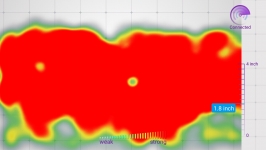
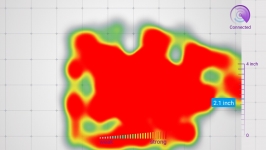
The more interesting mode is the Pipe mode. Here the app will only display what it determines is a pipe or wire or some other obstruction in the wall. The screen capture below is over the same stud as the Raw mode images. As you can see it does find the object and places the depth right between the two Raw measurements at 2”.

What I find troubling is that the width of the obstruction is not true to life. In Pipe mode all obstructions are given the same dimensions, so Romex will look the same as a stud or a 3” drain line. It will skew the pipe to more or less follow a bend in a wire but even this can be misleading. Since the device takes the raw data and interpolates it into one pipe, it can often be confused and give bad info if there are multiple targets in its field of view. For instance; I used this around a breaker panel that had 40 plus conductors running into it. When you run the Walabot over this area the pipe visual just kind of jumps around as it can’t properly interpolate the spider web of wires coming out.
It also didn’t help that the device and app seemed to be plagued with bugs. Often the Walabot would just disconnect from my phone. This seemed to be related to the connection on the device, as wiggling it often got things going again but it never looked disconnected. I also saw the application completely crash and lock up.

