Internal Inspection (continued):
The rear panel doesn't provide anything unusual. The expansion slots are not tool-less, a screwdriver will be needed to install cards. As previously mentioned, the 120mm exhaust fan matches the case in all black, which is a nice touch.

Removing the front panel takes a slight tug at the bottom of the case. With the front panel removed, the 120mm intake fan can be replaced, or another fan can be added. In addition, the 5.25" drive bays can be accessed. The first bay is ready for use, while the other two have a cover which needs to be removed. One nice feature here is that all the front I/O ports and buttons are integrated into the case, not the front bezel. This makes it easier to remove, and allows a better work environment.

Thermaltake knows that keeping the interior of a computer clean allows it to cool better. To help keep the case free of dust, the front bezel includes multiple filters which cover the bezel from top to bottom. The 5.25" and 3.5" drive bay covers have little filters behind them, while the area where the dual intake fans reside has a large filter.

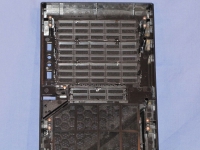 Accessories:
Accessories:
Thermaltake makes certain there are plenty of screws included with their cases. Four little bags of screws which include a bag of long screws for installing an optional front intake fan, motherboard mounts/screws and two bags of miscellaneous screws. In addition, there are four fan cable protectors, a little speaker and two water cooling port protectors.
