Internal Inspection:
The interior of the case is painted to match the exterior. This is becoming quite common, however it is still nice to see.



Thermaltake takes it one step further by matching the exhaust 120mm fan with the case. The motherboard tray area has six (6) integrated standoffs. While this is a nice addition, it would be better if all the necessary standoffs were integrated though.

Following current trends, the three 5.25" drive bays are tool-less. Thermaltake utilizes a slide lock system. Simply pressing a lever towards the front of the case will release the lock. The lever needs to be activated again in order to lock the drives in place.

The 3.5" drive bays utilize a partially tool-less tray system. For standard 3.5" hard drives, they will snap into the trays; however 2.5" hard drives will require screws. There is one externally accessible 3.5" bay, five internally accessible with the hard drive trays, and one SideClick EasySwap bay. The SideClick EasySwap utilizes standard SATA connections, which are in the perfect spot for when a hard drive is installed.
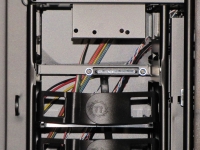

The above right picture shows one of the 3.5" hard drive trays. There are four pins that will correspond with screw holes on the hard drive. However, there are four screw holes if a 2.5" hard drive is used... Making the trays partially tool-less.
One issue with placing the power supply on the bottom is the potential for inadequate airflow. If the power supply rests on the bottom of the case, and it is placed on thick carpet, it could potentially have very little airflow. Thermaltake placed a power supply support which will raise the power supply off the bottom of the case. This should help with getting good cool air to the power supply.
