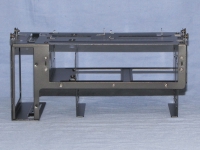Internal Inspection:
The motherboard tray can easily be slid out, and all that it takes is the removal of several thumbscrews. A removable motherboard tray can make installation easier by allowing more space to work while installing the motherboard and other components. Included on the motherboard tray are two small 60mm exhaust fans. The motherboard standoffs are pre-installed, with one of the standoffs having a pin on it to help align the motherboard and make installation easier.

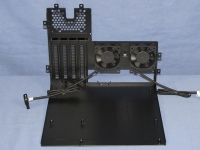
The underside of the case's top panel is very plain, with only a large hole for the huge 230mm exhaust fan. This fan is rated for 800rpm with a noise level of 15dBA. The fan is placed into the hole so it is even with the rest of the metal, which provides a clean look.

Taking a look inside the case with the top panel removed, it appears there isn't a large amount of space. However this is deceiving as there is plenty of room for your components.

The tray that holds your 5.25", 2.5", and 3.5" devices is secured to the case by two thumbscrews; after these are removed this tray can slide out of the case with ease.

Taking a look at the device tray, on the top of the tray is the perfect place to put any 2.5" drives. On the far left is a 3.5" bay; this bay can be accessed from the front of the case so a hard drive or media reader can be installed here. The majority of the tray is reserved for two 5.25" devices. Both of these devices can be accessed from the front, so an optical drive or even two other hard drives can be installed here.