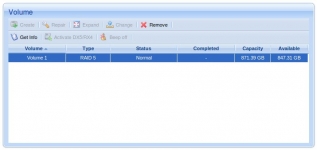In Use (continued):
First off I need to state that the content below is not even close to all of the features on the DSM (Disk Station Manager). I have not seen any comparable products to this one first hand, but from what I have seen with the DSM interface, I do not think there are any competitors. It is super easy to use and looks fantastic. What I really like is that on the Synology website you can test drive the full AJAX web interface before you buy their products (they even have the new DSM 2.2 beta online for you to test drive).



The Status page gives a quick look at some basic information. Here we can see information about the product, the network information, and hard disk information. The hard drives were already in a RAID5 configuration, so there wasn't a real need to format or rebuild the RAID array; but I did want to see how long it would take to build and format some new volumes.
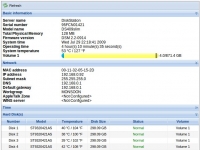
First I built a JBOD array with all four hard drives. I did the Disk Check option during the wizard to emulate a real build and format, because an end user wouldn't want an issue with a bad sector down the road. I couldn't believe it took 6.5 hours! One major issue I see is that once the creation starts is that you cannot cancel it (short of pulling the power cord).
The next day I was ready to make the RAID5 volume, because that is what I will use (and I suspect most users will also use RAID5). Again I chose the longer array building option, Complete Consistency Check, because I would hate to lose any data due to impatience. I cannot explain why, but building the RAID5 volume only took 2 hours.