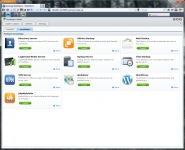The Interface (continued):
The next two screenshots are focused on detailing the storage capabilities of the DS212. The below left image shows the Storage tab from the System Information window. This shows that the two 3TB drives have been installed, and close to 1TB of space is presently in use. A RAID 1 array was created on the two drives, so the effective capacity was approximately 2794 GB. The amazing thing was that in the past I had to wait more than a day for other NAS enclosures to build such an array, and accepted that this was normal. The DS212 was done so quickly I am not sure how long it took. I figured I wouldn't have to keep that close of an eye on it, but when I checked the status for the first time after just three hours, I was quite surprise and quite pleased to see that it was done already and was waiting for me to start using it!
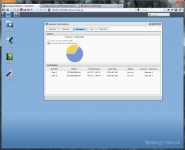

The above right image shows the HDD Management tab, which features similar information. What we see is that the SMART status for each drive is listed as abnormal, which of course concerned me. The detailed view indicated that the drives had gotten too warm at some point, and just to be sure that it was not an issue with the DS212's cooling I switched the fan setting from quiet to cool - and while I still can not hear the fan spinning I am confident that the extra airflow will keep the drives at a safe operating temperature.
The below left screenshot is also from the System Information group, but here we see some basic information on the DS212.


The External Devices / USB Printer Manager section is shown in the above right screenshot. I have tried numerous routers and add on devices for connecting USB printers to a network and have not been happy with any of them. Typically the printer will work for a while and then 'disappear', or multi-function devices just won't be supported and you can only print. With the DS212, the installation of an HP multifunction device was fairly simple and within 15 minutes all of the networked computers were able to print and scan from the one device. After about 1 month, the print server is still functioning just as well as on day one, and I enjoy not having to troubleshoot anyone's connection to the printer!
The next screenshot may not look like we're in DSM 3.2 any more, but that is only because the window has been maximized to show all of its contents. Just like the windows in your favorite operating system, you can minimize, maximize, resize, drag, and otherwise manipulate windows in the DiskStation interface to your heart's content. What this particular window shows is the "Package Center", where one tab shows all installed modules and another tab (the one we are looking at) shows all available modules that have not yet been installed. So, while the system comes with plenty of module pre-installed, you can see from the 10 choices shown below that some of the perhaps 'non-essential' applications were left as optional.