Packaging and Accessories:
The DiskStation 212 is sold in the understated, but well detailed, box shown below. The various sides of the box provide plenty of information, while the plastic handle makes it convenient to carry home from the store. Plus, the only thing kids seem to enjoy more than an empty cardboard box is one with a handle!

The below left image shows one panel where the features, specifications, and contents of the box are detailed. Next to that we see another panel where a schematic shows you all the ways you can connect to the DiskStation (the box labeled DS in the middle, obviously).
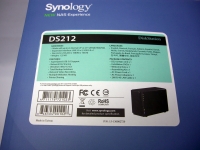
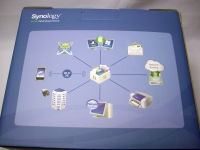
The panel shown in the below left image shows you a variety of functions and services the DiskStation can carry out. As you can see, it is far from just a "storage server", as you can use it as central networked location to manage printers and cameras, host email and websites, share your pictures and multimedia files, and so on. The below right image shows the top flap of the box opened to reveal the packaging for the internal components. The NAS enclosure is wrapped in a thin foam sheet and then braced inside two thicker foam blocks for protection. The brown cardboard box on the far side of the package contains all of the accessories.
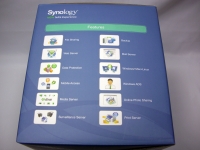

The accessories included are all shown below. There is a bit of documentation, installation DVD, power adapter with cord, and an Ethernet cable that is about 6 feet long. Other than a pair of hard drives, you shouldn't need anything else to get up and running with the DS212.
