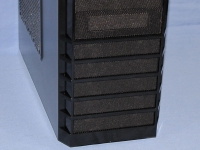External Examination:
The front bezel of the case is further protected from scratches by a piece of plastic, as shown in the below left image. Once that extra layer of plastic is removed we can see that there are six exposed 5.25" drive bays, while the bottom 5.25" drive bay is also configured for a 3.5" drive bay. While this isn't used as much as a 5.25" drive bay, there are still many devices that could occupy the exposed 3.5" portion of this drive bay.


At the very top of the case is where the front I/O ports are found, as shown in the picture below, from left to right these connections include: e-SATA, 2 x USB 3.0, headphones, microphone, activity LED, reset, and power button. This is the first time I have received a case without USB 2.0 ports on the front (but USB 2.0 devices will work in the USB 3.0 ports).

The bottom portion of the case is covered in a honeycomb mesh which will allow a large amount of airflow into the case. This section has some additional plastic pieces which break up the otherwise plain area.