I am a big fan of Windows Media Center, and presently use it to manage the entertainment duties on my family's primary televisions and all computers. It is used to handle Blu-ray/DVD playback, networked stored movie playback, Netflix, local and Internet based streaming music, as well as live TV thanks to a pool of 6 tuners shared over the network. One thing I have been very disappointed in is the lack of an add-in to allow me to take advantage of all the "free" movies and TV shows available to me as an
Amazon.com Prime member. So many devices support Prime videos that it seemed ridiculous to me that something wasn't available for Media Center users.



Then late last week I discovered a post on
TheGreenButton that made my day... A "business-focused tech-evangelist" name
Gareth Barr had decided to take matters in to his own hands and was working on an
Amazon Prime Instant Video add-in of his own! I typically shy away from alpha (and beta) releases of software, but my excitement drove me to give his alpha release of this add-in a shot.
I downloaded the add-in and installed it on three different Windows 7 based systems that are used for Media Center. The installation process was simple and straightforward, and when complete you launch Media Center to complete the setup. Once in Media Center you browse to Extras Library and select the newly created Amazon icon. With the first run of the add-in you must enter your Amazon credentials, and with subsequent uses this information is retained - allowing you to jump right to the action. One known issue is that you may get an error about the server not responding, as seen in the sreenshot below. Simply go back to the
download page and grab the registry patch appropriate to your Windows installation (32-bit or 64-bit). This issue popped up in all three of my installations, but the registry patch addressed it for each.

The following are a bunch of screenshots from the add-in. Keep in mind this is alpa release software, but with that said it is fairly complete and functional. The screen below shows an upper menu where you can select from Movies or TV, access the Search function, or Sign-out. Below that you'll find blank squares (hopefully to have graphical icons at some point) for you to select movies from five high level categories.
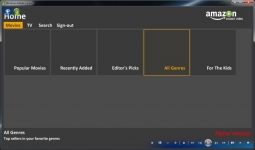
In the below left screenshot you can see I have chosen "Popular Movies", and it presents me the cover art for the top movies available, as well as a snip of the synopsys of the highlighted movie (seen at the very bottom of the screen). The below right screenshot shows a similar page, but this time after having selected the category "For The Kids". Both of these pages allow you to scroll down to reveal more shows, but it does stop at about 31 titles.


Navigating back up in order to enter the TV section, we see a similarly unadorned main page, and from there you can select from a variety of high level categories (popular shows, recently added shows, browse by TV channel). I have not taken screenshots of this portion of the menu system. What we see in the below left image is that I have chosen to browse by TV channel, where you have another page with no icons (hopefully just for now). From this page I have selected the Discovery Channel, which leads to the page shown in the below left screenshot. At this level we have icons for the shows available, and the page looks well done.


After selecting that I would like to watch something from the Deadliest Catch - Season 6 (as seen in the above right screenshot), I am presented with the page shown in the below left screenshot. A listing of all episodes available is provided here. The next screenshot shows that I have selected the episode Slow Burn from the list, and here it gives me a synopsys of the episode, as well as the button used to start playback.

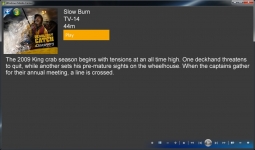
Finally - we have a shot of this episode in action, with a close up of Captain Sig Hanson. The navigation used for watching a movie is similar to what was just shown for accessing a TV show. It is simple, intuitive, and fairly remote friendly.

While I am very enthused to see this add-in available and functional at such an early stage, I would not recommend that everyone jump on it at this point. It is alpha release software and needs to be developed further. It is only fully functional on 1 of the 3 computers I have installed it on, but I am confident it will work universally with time. For fans of Windows Media Center that have been disappointed by the lack of access to Amazon Prime Videos, this should be a welcomed development!
Please drop by the Bigbruin.com Forum and feel free to post any
comments or questions.