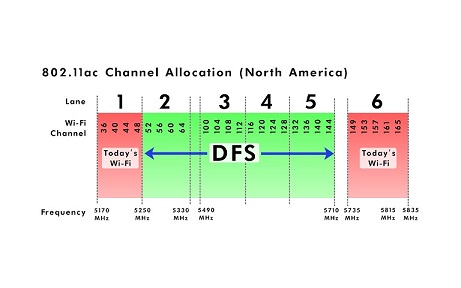Performance:
As mentioned previously, there are no QoS settings for this router. So I had concerns that without being able to carve out a specified bandwidth for some devices there may be some hiccups. But I am happy to report that even with heavy use, video streams didn’t buffer and VOIP still performed flawlessly. So whatever algorithm they are using, it is effective. It probably doesn’t hurt that this device supports MU-MIMO.



If you insert a USB drive into one of the USB ports you can browse the files or write to the drive. The drive shows up under network devices named Portal-SMB. When you try to access the folder it will ask you to sign in, unfortunately this seems to have a bug. Even though I changed my admin password, that password doesn’t work, you have to use the default password. Once you get the credentials correct you can utilize the drive as if it were connected to your device. At USB 2.0 speeds things are a bit slow, though.
On paper, the biggest performance advantage this device has over the competition is the FastLanes and Portal’s SmartLanes to optimize their use. Theoretically this router can make use of quite a bit more available bandwidth that other are not using. This is particularly important in urban areas where WiFi networks are ubiquitous. Even in my residential area I was quite surprised when I scanned for WiFi networks, just how many networks were showing up. Initially when I set up the Portal it used my location and scanned the available channels and decided the least congested one was 56. As you can see in the chart below this falls into the DFS (Dynamic Frequency Selection) that is shared with radar. The problem is many devices can’t or don’t scan these channels for networks. This was the case with all of my devices. So for me I had to select Compatibility Mode C, then my devices could see the router, but I could no longer make use of the FastLanes. Reviewing
Portal's site for devices that can operate in each mode is very limited. I suspect there are many more devices that work, just that they haven’t specifically verified their operation yet.