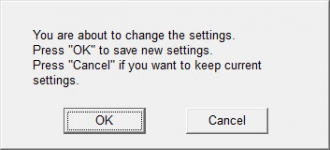Installation and Operation:
Installing the
Patriot Memory Corza 2-Drive NAS enclosure is fairly easy. Patriot includes software on the installation CD that allows you to do a very basic configuration of the Corza before you use the application built in to the unit.
Starting the Corza configuration application on the CD, the user is presented with a very basic install procedure. Clicking "Setup" will begin the configuration. If you have already attached the Corza to your home network, and it allows for DHCP connections, the configuration application will search your network for the Corza and will give you the basic IP information if it finds it. If it does not locate it, click "Search Again" for it to retry the search.

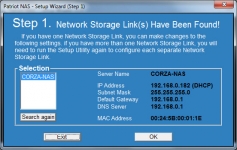
Patriot has included an admin password feature to keep people from changing your settings without proper authorization. I will not disclose the password here, however it is easy to locate within the documentation. After you type in the admin password, you will be presented with a screen to manually configure the IP settings of the Corza, as well as giving it a name. The other option is to keep it configured for DHCP.
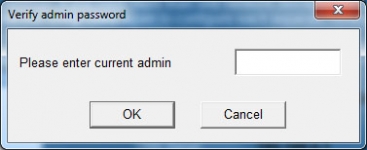
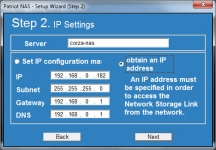
The date and time need to be set on the Corza, and then you will have to confirm the settings. If something is wrong, click "Back" to change it. Otherwise click "Save" to save the basic settings. Make sure you note the current IP of the Corza.
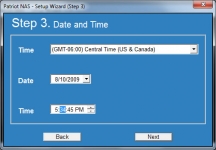
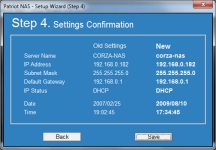
As with any network device, when you make configuration changes it must save them and reboot the device.