Before getting to the images, lets cover just a little background information. The thermal imager used is a
Fluke Ti32, which was used to capture fully-radiometric images in .is2 format. These files can then be analyzed for thermal data, and can be exported to both infrared and visible light image files. Each image we will look at in this article will include an infrared view, as well as a visible light view so you know what you are looking at. Unfortunately, while the infrared image quality is quite impressive, the visible light image quality leaves a bit to be desired.
Thermal Images - Idle:
With the card powered up in a system that was merely sitting at the Windows desktop, we have the "idle" condition images.
The first set of images takes a look at the back side of the card from the connector end of things. While we do see some warm areas (designated in red and yellow) in the shot... none of these are on the video card. The motherboard and hard drive are throwing off some readings over 110F in a few spots, but the card itself is in the mid 80s to mid 90s.
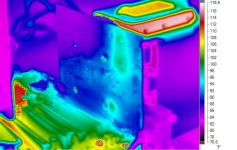

In the next set of images we are looking down on the edge of the card, slightly angled from the back side. Again we see that the Galaxy GT430 1GB is a cool customer, with just a few areas in the 100F neighborhood.
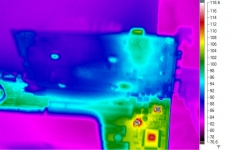

Shifting the angle a bit from the previous image we see another edge view with a bit more of the cooler visible. We see one electrical component that appears to be an inductor at a mere 105F or so, while the cooler's fins are down near 80F.


The final image in the idle section shows the "warmest" spots on the card are that inductor again at about 105F, while the hub of the fan is registering about 98F.
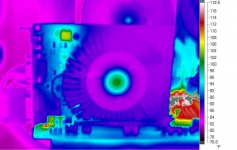

One thing is for sure, at idle this card runs extremely cool. In the next section, we'll look at shots from roughly the same angles while the card is stressed by FurMark in order to get it nice and hot!