Configuration (continued):
Opening Finder shows that the GoFlex for Mac ships with two files installed - a Read Me file that outlines how to install the GoFlex for Mac, and a handy Seagate Drive Settings utility that offers basic configuration information, a quick drive test, and the ability to turn on and off the drive activity lights. While most Mac users might use OS X's Disk Utility to fix disk issues or reformat, it's nice to have it here for those less proficient with the built-in utilities.
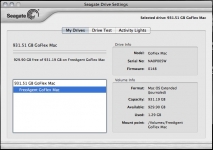
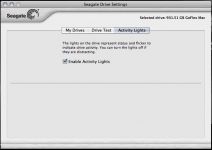
One of the highlighted features of the GoFlex for Mac is that it can be used by Apple's Time Machine utility to automatically backup your Mac. Setting this up is quite easy. Simply go into Time Machine, click on "Select Disk", choose the FreeAgent GoFlex Drive (as seen below) and OS X will begin to back up your Macintosh in a few minutes. In fact, the first time you plug in the GoFlex, OS X may ask you if you'd like to use the disk for Time Machine.
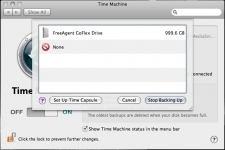

Another of the prominent features of this drive is that it can be used interchangeably with Macs and Windows PCs. Because the GoFlex for Mac is formatted HFS+, or Mac Journaled, it can't be read natively on a Windows PC. In order to get around this, Seagate is using a utility from a company called Paragon Software Group. The utility will need to download from
Seagate's website as no CD was included - and including it on the drive would require the user to burn a disc from their Mac. Once we got the utility installed, the Windows system immediately recognized our GoFlex drive and we were able to transfer files back and forth with ease.

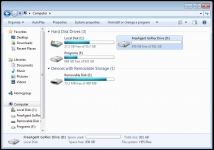 Testing:
Testing:
Testing the Seagate GoFlex for Mac drive took a multifaceted approach. First, we ran the popular Macintosh benchmark utility, Xbench. While Xbench will test just about every aspect of your system, we are only interested in the disk portion of the test. The below left image shows the results when run via the USB 2.0 connector on a MacBook. The below right image shows the results when run via the FireWire 800 connector plugged into an iMac.


For the remainder of our testing, the GoFlex for Mac drive was connected to our test PC configured as follows:
» INTEL Core i7 920 2.67GHz D0 processor
» eVGA x58 SLI Micro motherboard
» nVidia GeForce GTX 470 video card
» Micro Center G2 Series 64GB SSD
» Western Digital 1TB SATA 3Gbps hard drive
» Cooler Master EPS 12V 750 Watt power supply
» Windows 7 Home Premium 64-Bit operating system
We also used the following 2.5" SATA drives connected via USB 2.0, using the file formats listed:
»
Seagate GoFlex Ultra-Portable 500GB (formatted NTFS)
» Western Digital 250 GB WD2500BEVT (formatted NTFS)
» Western Digital 250 GB WD2500BEVT (formatted HFS+)