User Interface:
While the similar physical appearance of this camera has me convinced the manufacturer copied a Foscam, like the FI8918 which I own two of, looking at the user interface reveals a near perfect match. Foscam uses what I consider to be a very thorough, and fairly intuitive web based interface, and aside from the themed coloring, this camera has the exact same content.
The two images below show the "live video" tab of the interface used by the camera from Geeks.com. Down the left hand side you can see the variety of menu buttons and controls (resolution, brightness, contrast, pan/tilt controls, 'patrol modes', etc, and off to the right you can see what the camera is watching. I set this camera up in my kid's play room and with the room lights on (below left image) I would say it provides a fairly accurate representation of color, although a bit dark - and with the mess in that room there are plenty of colors to pick up. With the television and room lights turned off, the camera switches in to night vision IR mode instantly, and the below left image shows the same scene while using zero lighting. The night vision capabilities of this camera are very impressive.


The two images below are of the same room taken by a Foscam FI8918 placed right next to the Geeks.com provided camera. You can see that other than the interface's color, they are nearly identical. A few differences may not jump out at you though. The Foscam camera adds a bit of yellow to the colors in the room and the image is much brighter. The Foscam camera has an f number of 3.6 mm, while the Geeks.com camera has an f number of 6mm. Lower numbers indicate that more light will be allowed in, so this should explain the differences in coloring / lighting. The bigger difference is that the Foscam camera provides a much larger field of view, allowing you to see a much greater cross section of the room being monitored. I assumed the Geeks.com supplied camera must have been zoomed in or something, but there is no control to account for a theory like that. The night vision capabilities of both cameras are impressive, but I think I like the image from the Geeks.com camera better. The Foscam camera creates an intensely bright spot at the center of the field of view, while the Geeks.com camera lighting seems to be more evenly dispersed.

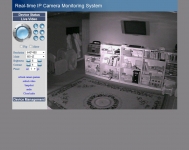
To browse around the web interface a bit more, the two images below are provided. The image on the left shows a screen where the firmware could be upgraded (most likely via Apexis), while the image on the right shows the configuration page for sending email alerts via the camera. I have configured the camera in different ways to take advantage of its motion sensing capabilities, and it works quite well. Whether you want it to email you or FTP images to a server, the camera is quite capable. There are plenty of control settings to fine tune, and you can easily have pictures snapped at the frequency you want, based on the motion sensing sensitivity of your choosing.
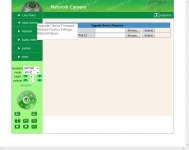

For more comparisons between the two cameras, I have shown both "Device Status" pages below. The information provided is a bit different, but the Geeks.com camera (below left) and the Foscam camera (below right) follow the exact same format.

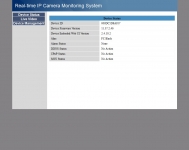
While I am mainly interested in snapping stills triggered by the motion sensing capabilities, it is also useful (and fun) to monitor live streaming video from this camera. The interface shown on this page is one way, but I was also pleased with the functionality through Synology's Surveillance Station, as well as through the Android app Tiny Cam Pro. Telling the Android app that the Geeks.com camera is a "reversed" Foscam FI8918 has it working perfectly, including video, audio, and control of tilt/pan. It is a blast to fire up the camera from my mobile phone, see my kid's playing, and startle the hell out of them by speaking to them through the camera. I assume there are more professional uses for this feature, but it works just fine for my needs!