In Use:
Initial setup is rather easy... I used it in both access point and extender modes, and the only real difference is the need for your own network cable in access point mode. Once the device is plugged in to the wall, you need to connect to its default WiFi connection, which will be blatantly obvious in the list of networks seen on your phone, tablet, etc. Once connected to the open network it creates out of the box, you navigate to the webpage "edimax.setup" and the installation / configuration begins. It is very straightforward, with plenty of text and graphics to help you along the way.
The below left image shows the very first page you get, welcoming you to the setup. The below right image shows you the next step, deciding how to configure the EW-7438RPn Mini. Taking a look at this screen confirms my statement that the interface is easy to use.

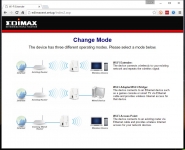
The setup we are following as an example was for an extender, so after selecting that from the list of three modes, you get the screen shown in the below left image, which gives you guidance as to where to place the device. Acknowledging that takes you to the below right screen, where you select from the available WiFi networks for this device to connect to. The process continues through a few more screens, where you can name your new access point (or have it use the same SSID as the network it is connecting to), assign a password, and choose whether or not to add a guest network. After a few minutes, the device will let you know it wants to reboot, and all of your new settings will be applied. Very easy.
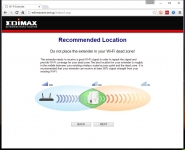
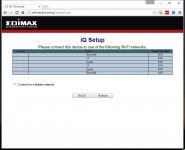
Once configured, you can manage the device from a web browser, or from a mobile app made by Edimax. The images below show some screenshots of the web page, as taken from a mobile phone. While the web pages are not very mobile friendly, they give you tons of configurable options for the device, as well as plenty of feedback on its status. I wish the wealth of options found on the web page were available in the mobile app.


The next handful of images show some screens from within the mobile app. While it is very nicely done and simple to use, it is very limited in terms of what you can do. Really, I would only come here to see if the device was indeed still available, and to see what the app had to say about the signal strength. You can change the admin password from within the app, but that is not a regularly required activity.



Overall, I was very impressed with the EW-7438RPn Mini over the first 5 days or so. I actually installed two of them - one to stretch the WiFi in to my garage, and another to provide better coverage to the back deck. One was in access point mode and one was in extender mode, and they both seemed to work flawlessly for that time period, and I was very pleased. They did not add that much distance to my total coverage area (maybe another 30 feet or so), but with strategic placement, they were able to cover areas of interest with usable WiFi.
But, after that honeymoon, the devices seemed to get comfortable in their new home and stopped working as well. For example, my phone would automatically connect to the garage extender when I came in from outside, but there wouldn't actually be network access (and obviously no Internet). I would be standing right next to the EW-7438RPn Mini seeing all the lights indicating it should be fine, but I could not go anywhere. Unplugging / replugging the device would typically fix the problem, but sometimes I would do that, and when plugged back in it wouldn't even power back up... all black. Having to go physically unplug a device is not an acceptable feature in my mind. The device used at the back deck (as an access point) has had overall far better up time... It always seems to be functional and available, but the performance varies greatly. I would sometimes feel the Internet working as I would expect it on my AC1900 router, but other times I felt like I was back in the old 56K dial up days.
Just as I was starting to realize these things weren't that reliable it got even worse... I started hearing about it from my wife and kids. In their highly technical opinion, I had actually made the WiFi worse by adding these devices, and they were right.