Performance (continued):
Back to the Main menu and the next sub menu is Vacation. Here you can schedule your vacation departure/arrival date and time as well as your desired temperature. Back to the Main menu the next menu up are the Reminders and Alerts. Here you have a plethora of options for alerts and reminders. If you are like me you often forget how long ago you changed the furnace filter; well with a few clicks you can set the thermostat to remind you. There are reminders for HVAC maintenance, filter and UV lamp, as well as alerts for high and low temps and humidity.
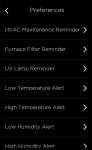

Going back to the main screen, if you select the Weather tab you can see the current weather as well as for the next couple of days.

Again back to the main screen and you can select the Quick Changes tab. Here you can quickly change your home or away status as well as change the fan mode.
Overall the layout of the thermostat and app menus is very intuitive and very responsive. Changes on the thermostat are basically instant. Making the same change through the app has a slight delay, while on Wi-Fi it might take 2 seconds to respond.
Another method to check in on your thermostat is via the web portal. Here the layout is very different than the app or thermostat, but it is still very easy to find and do what you need to. As you can see below the far left has a tile that looks much like the app. Here you have much of the same functionality and a few more features than the app. For instance here you can add Comfort Settings. But the real magic to the portal is the Home IQ. This allows you to look back in the past to see when your system was running and compare how your system had to work based on outside temperatures. In all honesty I haven’t really been able to make much of the data yet, but it is nice to know all of this is being tracked. In fact after a month of data collection the system will give you a report ranking your homes efficiency. It will compare your usage to the previous month and compare your energy use to similar homes in your area.





Another cool feature is the thermostat learns how long it takes for your home to change between comfort settings. This allows it to adjust the start time to achieve your perfect temperature prior to your arrival. It will also use the local weather to determine if additional time is needed.
To help you save money the thermostat will also continue to run the fan after the A/C or heat shut off just to extract every last bit of cooling or heat. It can also be set to automatically turn on a whole house fan if it determines that is a more efficient way to make you more comfortable.