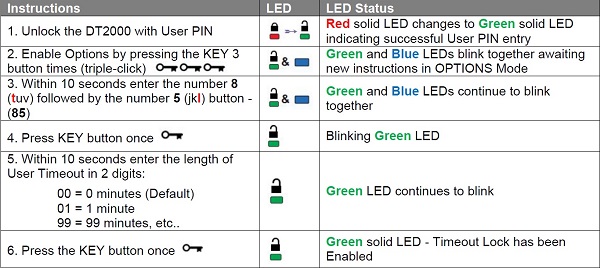Installation and Operation:
Right out of the package the drive comes encrypted with a default key of 11223344 as indicated by the packaging. To unlock the device you do the following (Pictures below are from Kingston manual for clarification):
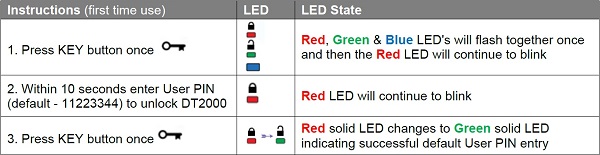
After doing this the Green unlocked LED should be illuminated and you have 30 seconds to insert it into a device before it locks back down. But once connected to your device you will find a complete user manual on the USB drive.
Leaving the device with its default password would not be wise and thankfully it is quite easy to change it to any 7-15 digit password of your choosing. Since the keys are alphanumeric you can chose pretty much anything you can remember, whether it is a word, a number, or a combination. For testing I set the device to be bigbruin or 24427846. It is done by following these steps.
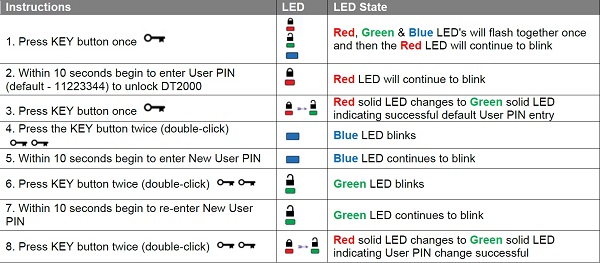
The device also allows you to configure the timeout. This is different from the 30 seconds you have after unlocking to insert it into a device. This timeout feature will automatically lock the device after a preset amount of time has passed since it was last accessed. Just in case you walk away from you PC, you can limit the access. This is adjustable from 1 to 99 minutes as outlined below. The code 85 was chosen to represent Timeout Lock on the keypad.