Testing (continued):
The next two test take a look at the difference between having the three Deco M5s connected to each other wirelessly, or via CAT6 cabling. I placed a Deco M5 on each floor of my home, and then took my laptop around the yard to see what the LAN speed test results looked like. In the graphs I use the term "backhaul", which may not be the correct use of the word. So, for wired backhaul I am referring to the fact that they can communicate over the wired Gigabit connections. Wireless backhaul implies that they are communicating with each other over Wi-Fi, with the base unit connected via a cable to the modem. The Deco M5 system does not feature a true wireless backhaul where private bands would be used for communication between the three Deco M5s and not for communication with external devices. The "internal" communications happen over the same radios that your phone or laptop would use to communicate with the network, so there may be lag, congestion, etc.
The graphs below show that tests were conducted on the second floor, first floor, garage, basement, outside at about 50 feet away, and outside at about 100 feet away. The base unit was in the basement, with additional Deco M5 units on the first floor and on the second floor. My garage is located in the basement, and my outside locations are off the back of the house on the equivalent of the first floor.
What we see in the graph below is that with a wired connection, the speed is about the same at any location in the house. While it is not as fast as I would like or expect, I am very pleased with the consistency. The outside results were first captured when I reviewed an Amped Wireless Ally Wi-Fi system that claimed to be able to cover 15,000 square feet. Unfortunately they took the unit back so I could not do apples to apples testing with the Deco M5 system, but I did know that from the same installation location on the first floor and in the basement (Ally is a two device system), I could reach over 100 feet out the back of the house with usable Wi-Fi. What we see with the Deco is that I can hit 50 feet, but not that 100 foot target. So, we can have Wi-Fi on the patio, but not back by the pool.
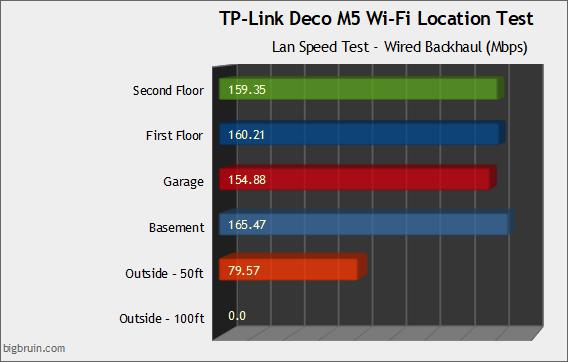
The next graph shows the same test, this time with the three Deco M5 units communicating wirelessly. Here you see that further from the base unit that things still look good, but not as good when hardwired. With the provision for hardwiring thanks to CAT6 cables in a few of my rooms, I will definitely stick to this approach.
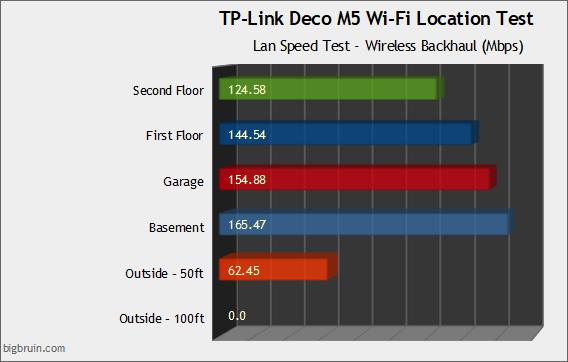
At one point in recent history, the D-Link 880L was the only Wi-Fi access point in our house, and looking back, those were dark days. The signal strength on the second floor was miserable, and you would never consider trying to use Wi-Fi on the back patio let alone by the pool. You didn't try to stream Netflix or Youtube in the upstairs bedrooms, as it just wouldn't happen. With the Deco M5 system it can happen with ease, as there is plenty of bandwidth and range throughout the house.