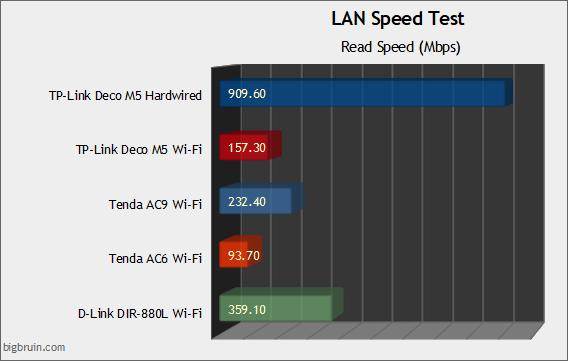Testing:
We will run through a variety of tests on the
TP-Link Deco M5 system to see what it has to offer in terms of speed and range. The first test involved accessing Speedtest.net in a Chrome browser, choosing a local server sponsored by my ISP, and then proceeded to run the test three times in order to create an average score to report in the graphs below. The Deco M5 was tested both wirelessly and wired, and those results were compared to a handful of other devices. Wired testing involved using a ten foot long CAT-6 cable to connect a laptop, while wireless testing involved using the laptop's Intel Dual Band AC7260 H/T WiFi radio. This round of testing involved placing the network devices about thirty feet from the laptop when tested wirelessly. This was achieved on the same floor of my home, with no obstructions between the laptop and the network devices.
Download speeds for a cable Internet service rated at 200Mbps are shown below. For the life of me, I could not force the Deco M5 system to come close to using all the speed available (maxed out @165 Mbps). What I am considering is that the other systems let you choose between 2.4GHz and 5GHz bands, while the Deco M5 auto-negotiates and the other systems were just one unit each. While I am fairly certain the Deco M5 was using the 5GHz band, I am not sure that even though the one Deco M5 was in the room and hardwired to the modem that it was necessarily the one being accessed. I had one installed on each of the three floors in my home, and perhaps the lower speeds are attributable to it connecting to a less optimal unit.
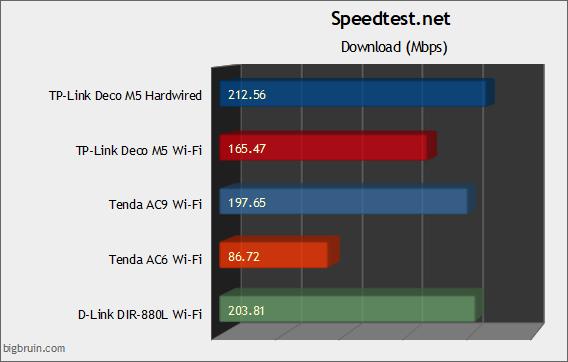
Upload speed for this service is rated at 30Mbps, so we see that their is no concern with getting your money's worth here.
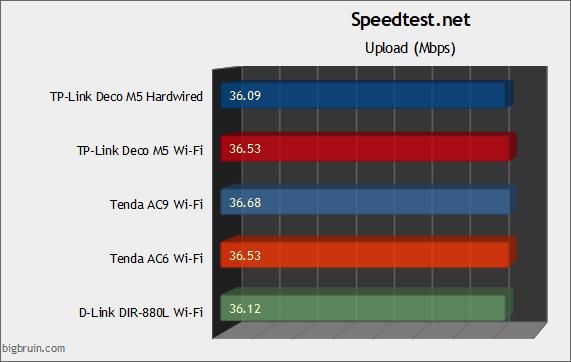
The next test checks out the speeds available on the LAN while reading from a NAS (with five drives in RAID5) that is connected to a switch via four Gigabit cables, and both devices are capable of link aggregation, so the wired portion of the network should not be a bottleneck. The switch is wired to the other port on the "base" Deco M5. Using the same hardware and philosophy as the Speedtest.net testing, I then tested how fast I could make local transfers occur. Oddly, the other Wi-Fi devices were faster on the local network as compared to the Internet test, but the Deco M5 was not. The hardwired connection from the Deco M5 is just about maxing out the Gigabit connection, but I still can't make it move any faster on the Wi-Fi connection.