In Use (continued):
At this point it was time to finally check out some video from the device, and unfortunately I ran in to another obstacle. As mentioned earlier, my Android phone was not able to complete the setup using the audio cable, but after that was done with another phone, I was able to login in with my phone and access the basic features of the Canary. I could see the environmental data, make changes in the settings pages, configure alerts, manually sound the alarm, and even watch recorded video from my timeline. I could not watch live video with my phone... clicking to do so would lead to a mostly black screen with a swirling icon in the middle that indicated something was loading (but never did). I grabbed my wife's phone and then my son's phone, and neither one of them could watch live video from the Canary either. I went through a variety of suggestions found online, including changing the network connection type and eliminating video apps that might be interfering with the stream, but nothing worked. After a few days, I borrowed a Moto G phone from a co-worker, and like magic it was able to connect to the video streams without issue. The bulk of the screenshots in this section are from that Moto G phone, but at this point the Canary is about useless to any of the phones that I actually own, and honestly there has never been another app that these phones have not been able to handle.
The image below is a look at the view from a Canary with the phone in portrait mode. You get a cropped view of the scene, with the option to make emergency calls or sound the alarm.

Turning the phone in to landscape mode gives you a much better view of the scene. Overall the picture is very good, with fine detail and very good coloring. There is quite an obvious fisheye effect in the image, which I don't get on other cameras, but it doesn't impact the quality of the image overall. The below right image shows how sharp the image is, even after going from the default 1x zoom to z 2x zoom. While the image is not as sharp, I would say it is still on par with some of the 640x480 IP cameras I still use and find quite acceptable.


The next two images were done at 3x zoom, and I am still impressed with the image quality. You can make out details just fine, and zooming in to identify a face in the scene should be easy. Even looking out the window results in a good image, as sometimes the contrast between light and dark in one view will wash things out.

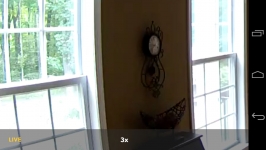
No matter the zoom level the image is good, and I am particularly impressed with the smoothness of the edges... There is no aliasing, like you find on diagonal lines captured by many IP cameras.